The motion settings allow you to customize the way your motions appear during the meeting. You can select the text to use to populate a new motion, select a default motion action, choose the order in which your motions and votes appear, configure how motions work in VoteCast (for Meeting Efficiency clients only), and choose to combine the motion and vote workflows onto one single grid.
Note: The Suggested Action action text is pulled into LiveManager from the Suggested Action field in MediaManager.
Click Apply Changes when you are finished configuring the Motion Settings.
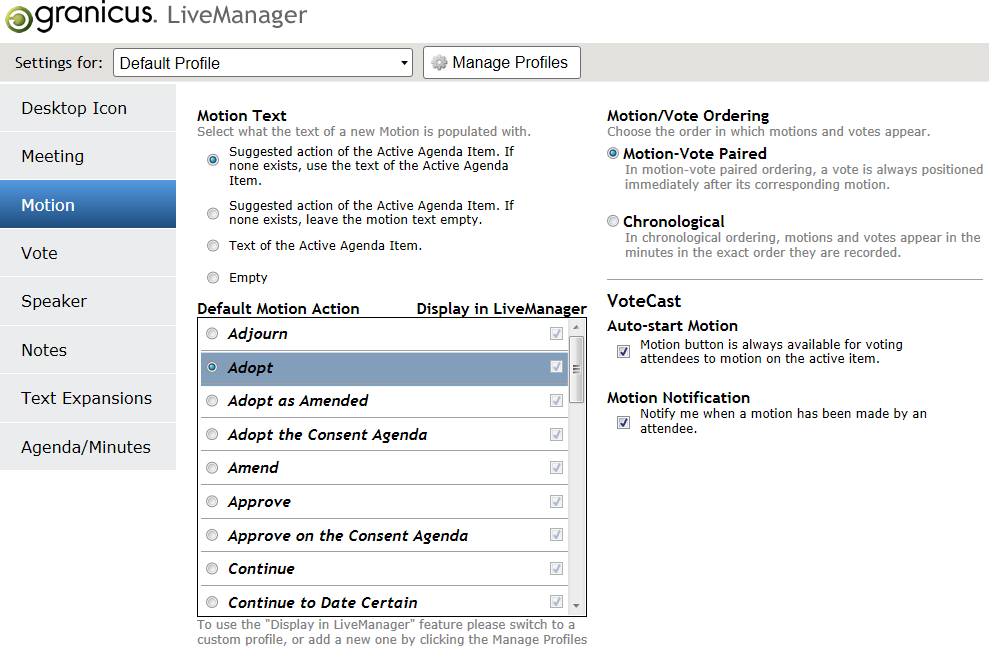
The Motion Menu



