Navigate to the Motion screen in LiveManager Configuration, and select one of the four options for populating the motion text in LiveManager. The suggested action text is pulled from the individual Agenda Item’s suggested Action field in MediaManager.
Contact Granicus Customer Care if you'd like to add options to this list.
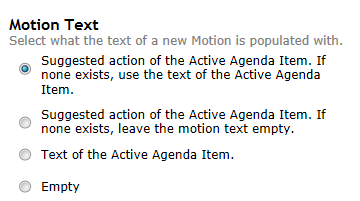
The Motion Text List



