Navigate to the Motion screen in LiveManager Configuration, and configure the Motion/Vote Ordering Settings described below:
| Select... | To... |
| Motion-Vote Paired | ...always position the vote immediately after its corresponding motion |
| Chronological | ...display motions and votes in the exact order they were recorded |
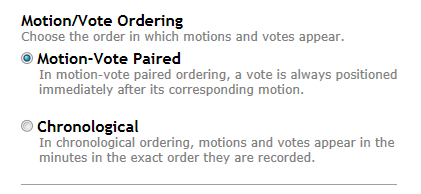
Motion/Vote Ordering
Click Apply Changes when you are finished configuring the Motion settings.



