In Peak Minutes you can apply a motion to multiple items in a section to take a block vote. Follow the instructions below to take a block vote:
- Navigate to the agenda minutes (Need help? Learn how to Navigate to Agenda Minutes in Peak)
- Click on an agenda item from the Agenda section on the left side of the screen
- Make a motion and click Save. (Need help? Learn How to Make a Single Motion on an Agenda Item in Peak Minutes).
- Click the Apply to Multiple Items button (Figure 1)
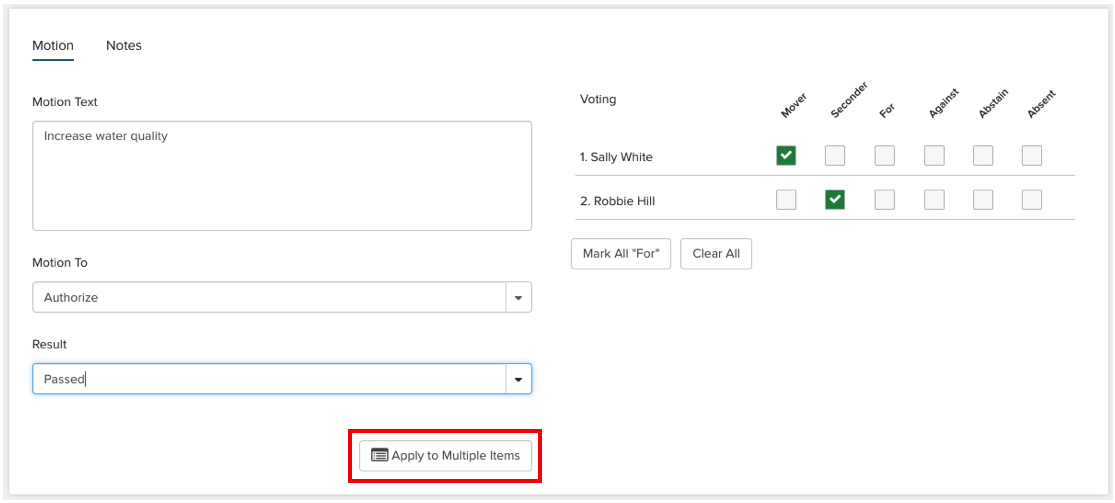 Figure 1
Figure 1
- Use the checkboxes to deselect which items you do not want to apply the motion to (Figure 2). Note: By default, all items will be selected
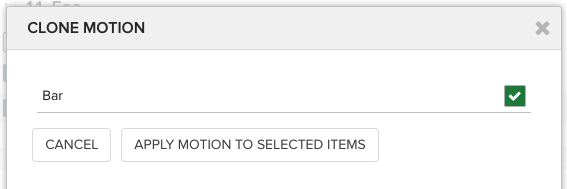 Figure 2
Figure 2
- Click Apply Motion to Selected Items
After you click
Apply Motion to Selected Items the applicable item cards will update with the motion result.



