You can navigate to the minutes for a specific agenda from the Meetings page or from the agenda itself. Keep reading to learn how.
View Minutes from Meetings page
- Click the Meetings tab
- Click Minutes on an agenda card (Figure 1) Note: The agenda must be published before you will have the option to view minutes.
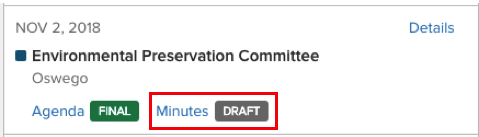 Figure 1
Figure 1
On the Minutes screen, you’ll see the meeting body, date, time, and the location if available. To go back to your agenda at any time, click the View Agenda button (Figure 2).
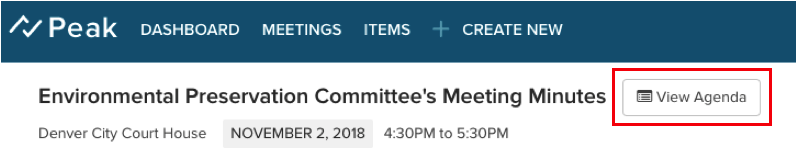
Figure 2
View Minutes from Agenda Page
If you are already viewing an agenda, you can click View Minutes at the top of the screen (Figure 3).
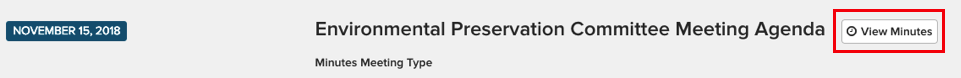
Figure 3
On the Minutes screen, you’ll see the meeting body, date, time, and the location if available. To go back to your agenda at any time, click the View Agenda button (Figure 4).
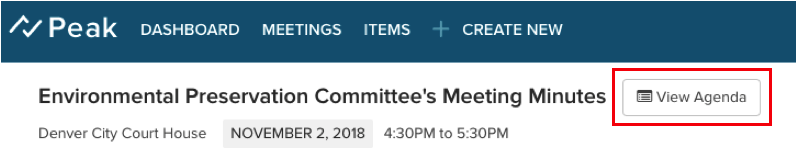
Figure 4



