govDelivery offers the option to send topic notifications to administrators regarding different actions, behaviors, or aspects of that topic and the subscribers related to it.
Types of Topic Notifications
There are five different types of Topic Notifications that a administrator can potentially receive: Page Watch Notifications, Courtesy Copy Notifications, Error Notifications, Moderation Notifications, and Approval Notifications. You can choose which administrators for that topic will receive these notifications.
Note: If you do not see all five of these types in the Notifications page for a topic, this is likely because one of the five features is not enabled for that topic. Contact your Account Administrator to enable or disable any of these features for a topic.
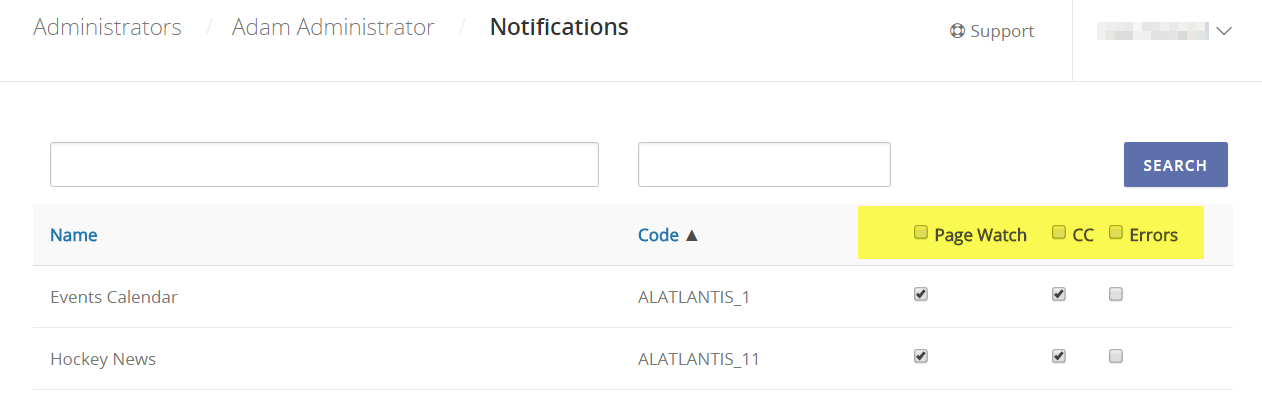
Page Watch
When Page Watch is enabled for a topic, and auto-send is not enabled, Page Watch notifications can be sent to administrators for a topic, alerting them the a change has been observed by Page Watch. This notification will prompt the administrator to approve and send a Page Watch email based on that specific change.
CC
The CC, or Courtesy Copy feature, allow administrators associated with a topic to receive a copy of any bulletin sent from that topic at the time of send. This can help ensure that all topic administrators are on the same page regarding the content being sent from that topic.
Errors
The Errors feature will send topic notifications to administrators related to any system errors that their account, bulletins, or topic may experience.
Moderation
Moderation is also known as Subscription Restore. The Subscription Restore feature allows you to closely monitor your subscriber list. When a subscriber is deleted from your topic, govDelivery will send you an email notifying you. You can then add the deleted subscriber back to your topic and (optionally) notify the subscriber that he or she was reinstated.
Approvals
The Subscription Approvals feature allows you to approve all new subscribers to a topic. There are two methods for adding subscribers to a topic that requires Subscription Approvals: you can manually upload new subscribers (these subscribers do not require an approval) or you can log into govDelivery to approve pending subscription requests. These subscribers will need to be approved before they have an active subscription to the topic. Administrators will receive an email notification when a subscriber is waiting for approval.



