Introduction
Where forms/processes are reliant on 3rd party systems and therefore other servers, there will be occasions when the form cannot be completed seamlessly by the citizen, due to the 3rd party server/system being unavailable. eg for maintenance/Issues/DR This may have very high impact especially in respect of forms used for payments.
The customer will be very frustrated if presented with a form to complete where say the LLPG post code look up fails repeatedly - or the payment connector is not available, especially if they have spent time and effort completing the form, the citizen will be further antagonised if they retry with similar results in a short space of time. Far better to prevent the citizen being able to complete the form from the start.
Where routine scheduled maintenance is known for certain 3rd party servers on which there are look up/integration dependencies it is possible to build into the form/process internal checks which render the form/process unavailable at the time of the maintenance. Alternatively simple on/off tokens can be used to switch off a form or batch of forms from one simple admin update.
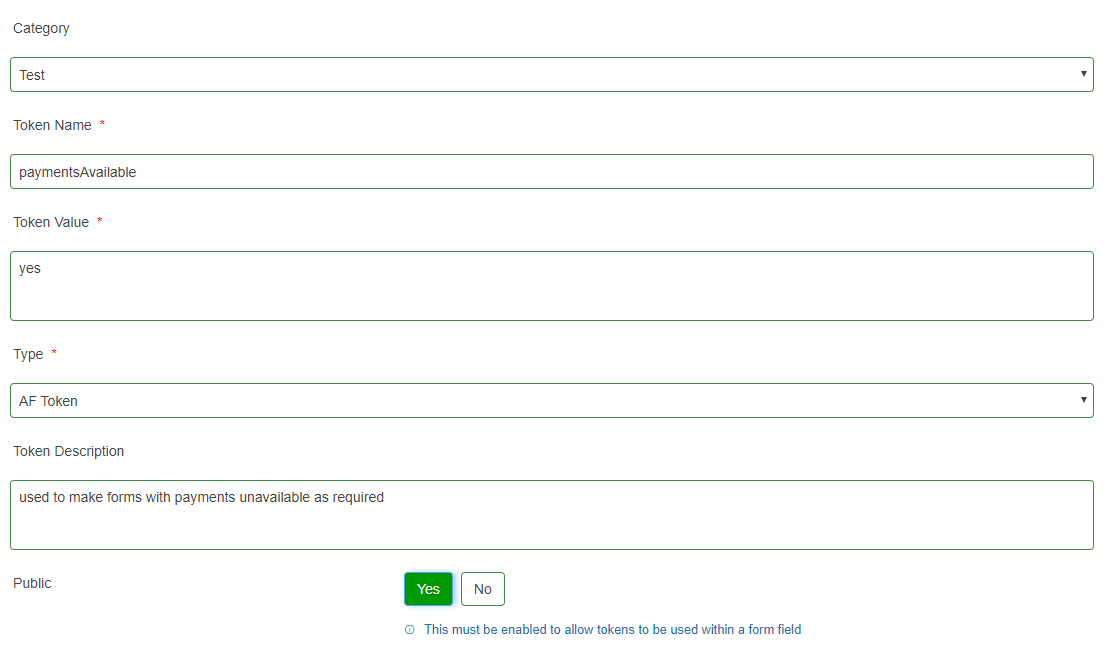
Payment Connector Availability
- Using the Environment tokens within Integration manager create a token which identifies if the payment connector is available/not available
For example:
Token name = paymentsAvailable
Token value = yes/no - Add above token as a default value in a hidden field on any form which uses the payment connector
For example:
Display a paragraph of text if: {paymentsAvailable} icontains 'no'
Section condition on first section makes the section valid only if: {paymentsAvailable} icontains 'yes'
- When the payment system is not available you will need to manually update the token value to change it from "yes" to "no". Then switch it back when the system is available again.
This method allows all forms using the payment connector to be controlled simply by updating the content of the one token
3rd Party Server Availability
- Using the Environment tokens within Integration manager create tokens which identify the time/dates that the server is routinely unavailable for maintenance
For example, assuming a SQL Server was unavailable between 1am and 5 am:
Token names = integrationAvailability_SQLup / integrationAvailability_SQLdown
Token values = 01:00 / 05:00 - Add hidden time fields using the above tokens as default values to any form which are reliant on the same server and affected by maintenance. Also add a time field that defaults to {current_time}.
- Use combination of section validation/display conditions/validation/calculations identify if the current time is between the unavailable times and then as applicable prevent completion/submission of the form/and to warn customer that the form is currently unavailable as applicable
This method allows all forms using the 3rd party server for integrations/lookups to be controlled simply by updating the content of the environment tokens
Tokens can be added for each system that has scheduled maintenance periods.
Also see Maintenance mode for Self



