- Make your first motion on an item (Need help? Learn How to Make a Single Motion on an Agenda Item in Peak Minutes)
- Click New Motion (Figure 1)
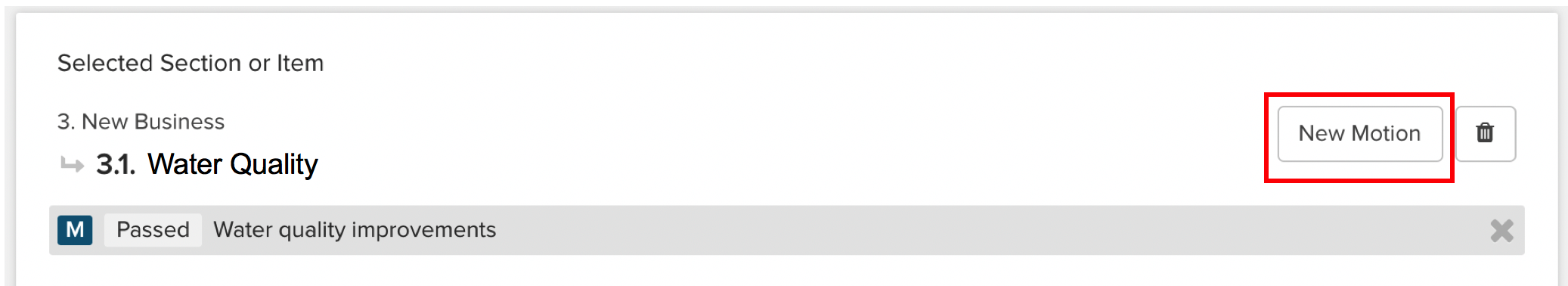 Figure 1
Figure 1
- Fill out the Motion Text field and the dropdown menus like you did for the first motion
- Click Save
After saving your second motion the item card will update.



