The Peak dashboard will provide quick access to important data in the application. You can access your agenda items in draft, review, or final status as well those items needing your approval. You can also easily navigate to upcoming meetings. The Dashboard is user-specific and is the first page you see upon signing in to Peak. You can also get to it easily at any point by clicking Dashboard on the left side of the navigation bar.
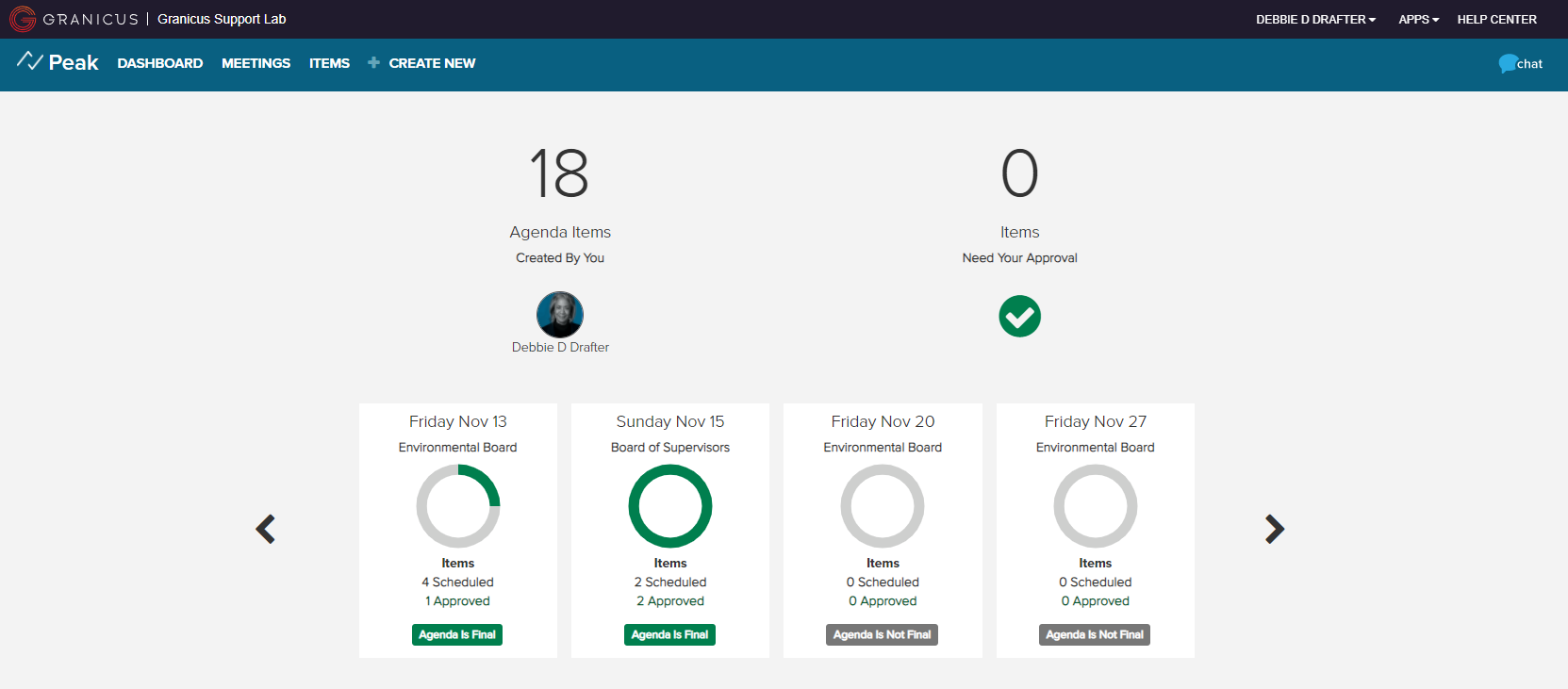
The dashboard page displays the following information:
| Feature | Description |
|
|
|
|
Needs Your Approval
|
This displays the total number of agenda items awaiting your approval. Click to access the list of agenda items.
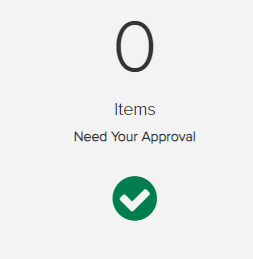
|
|
Meetings
|
This is a list of meetings arranged chronologically for the previous and upcoming six months (i.e., +/- six months from today's date). The status at the bottom of each meeting card shows whether the agenda is final. You can also see how many items have been scheduled for each meeting, and how many of those items have been approved. Approval progress is reflected in the green circles—a complete circle means all scheduled items have been approved. Click the arrows to navigate forward and back through the meetings, and click on any of the upcoming meetings in this list to be taken directly to that meeting's agenda. Note: Drafters can only click through to agendas that have a final status or with a draft status if a site setting is enabled. Read Site-Wide Settings in Peak for more information.
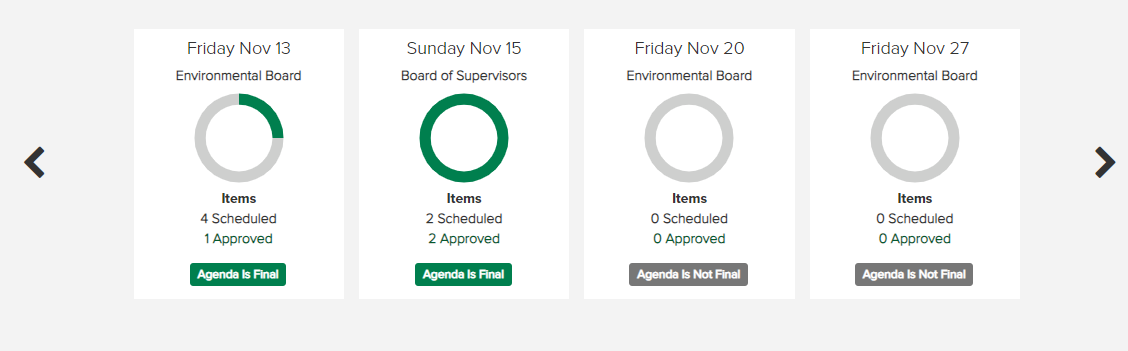
|



