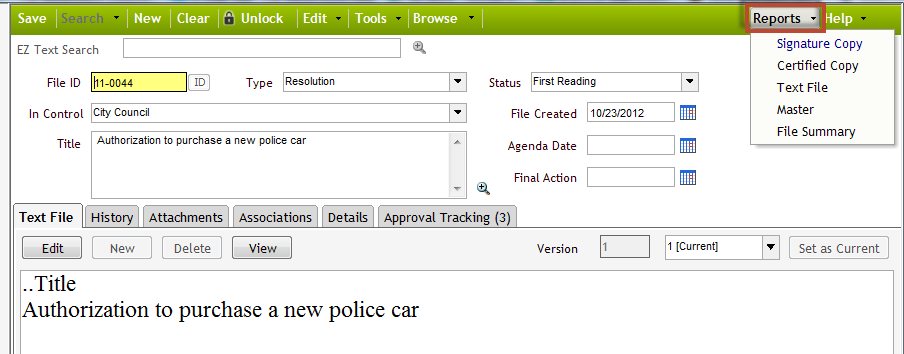You can run reports in Legistar to send your legislative file to InSite, PDFs, printers, email, Word documents, and more.
To run a report on a legislative file, open the file and click Reports > select the type of report you wish to run. These report types are covered in detail in the following sections:
Running a Certified Copy Report
Running a File Summary Report
Running a Master Report
Running a Signature Copy Report
Running a Text File Report