The Master report contains the File Number, File Type, Status, Enacted Number, Effective, Version, In Control, File Name, Date Introduced, Requester, Cost, Final Action, Comment, Title, File Text, and History.
- Select Reports > Master Report.
- Review the Master report interface.
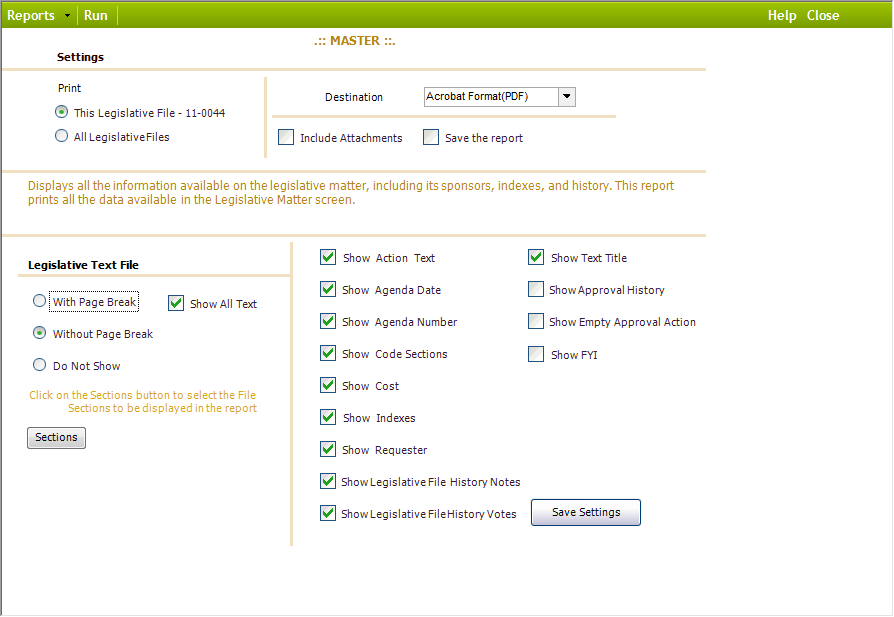
- Configure the report settings as desired. These settings are described below:
| Setting | Description |
| With Page Break | Prints the report with the text printed on a second page after the Legislative File information. |
| Without Page Break | Prints the report with the text immediately following the History of the file. |
| Do Not Show | Prints the report without the text of the file. |
| Show All Text | Overrides the sections specified in the Sections portion of the criteria and print the entire text of the file. |
- Select the Print and Destination options.
- Click Run.
- Click Close.



