Granicus Video now offers Video Anywhere, a responsive design feature that automatically resizes, moves, hides, shrinks, or enlarges certain video elements for optimal viewing across all devices (desktops, tablets, and mobile phones). Previously, when viewing video on devices other than desktop computers, the video view page was shrunk, which made it difficult to view and use the control buttons. Now, you can watch a video on any size screen and the video will automatically resize to fit your screen, allowing you to easily use the control buttons and view related features such as agendas and minutes.
This feature can be enabled at no extra cost to you, simply open a Support ticket and we will help you get started with Video Anywhere.
Benefits
Video Anywhere offers the following benefits:
- Improved user experience: View videos on any device or screen size without sacrificing quality or functionality. Check out the images below to see how Video automatically resizes to fit any screen size (Figures 1 and 2).
- Cohesive cross-platform experience: Video Anywhere supports Agenda and Minutes features, ensuring you can keep working even when all you have access to is your mobile phone.
Video Anywhere on a desktop computer:
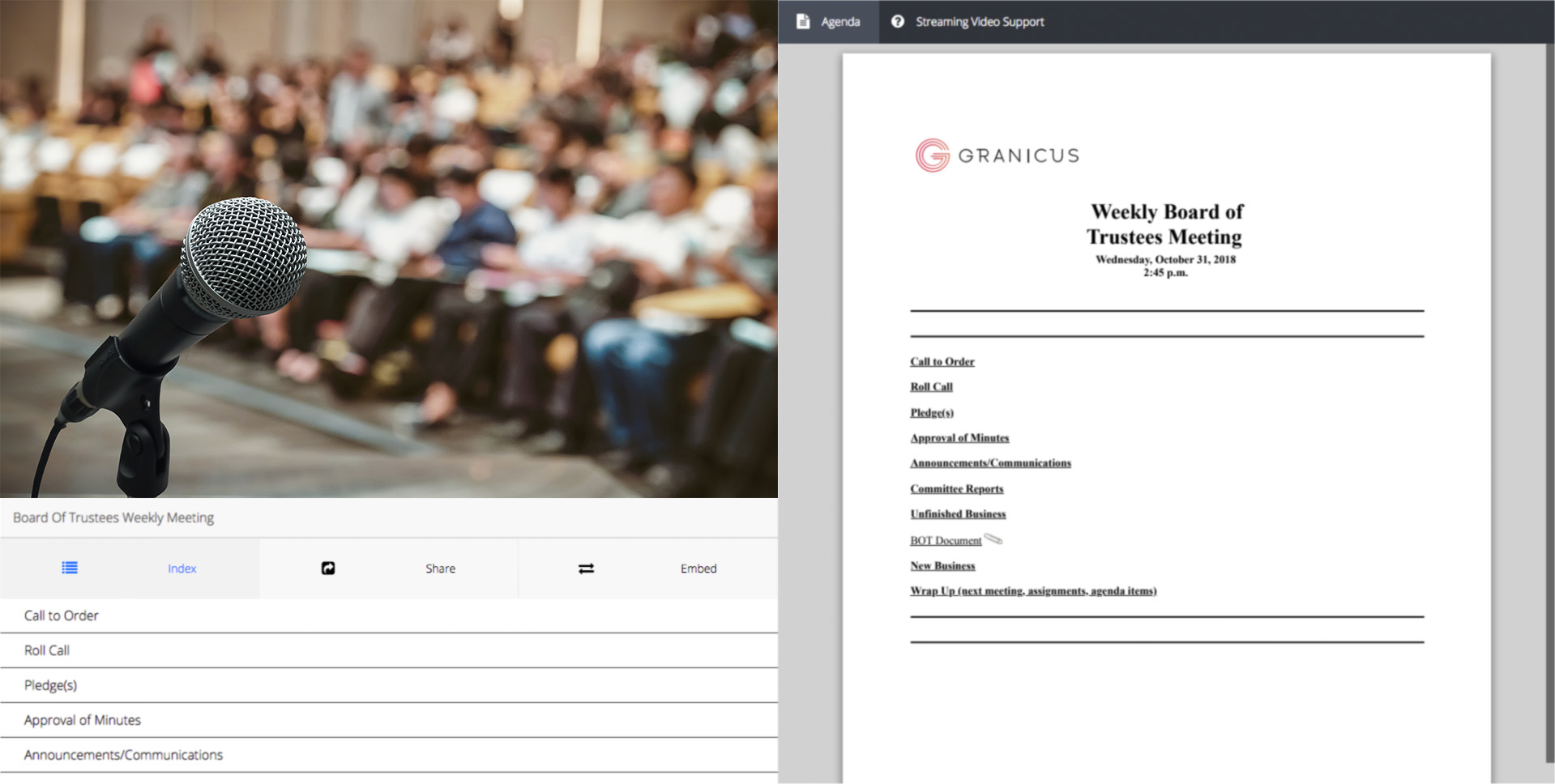
Figure 1
Video Anywhere on a mobile device:
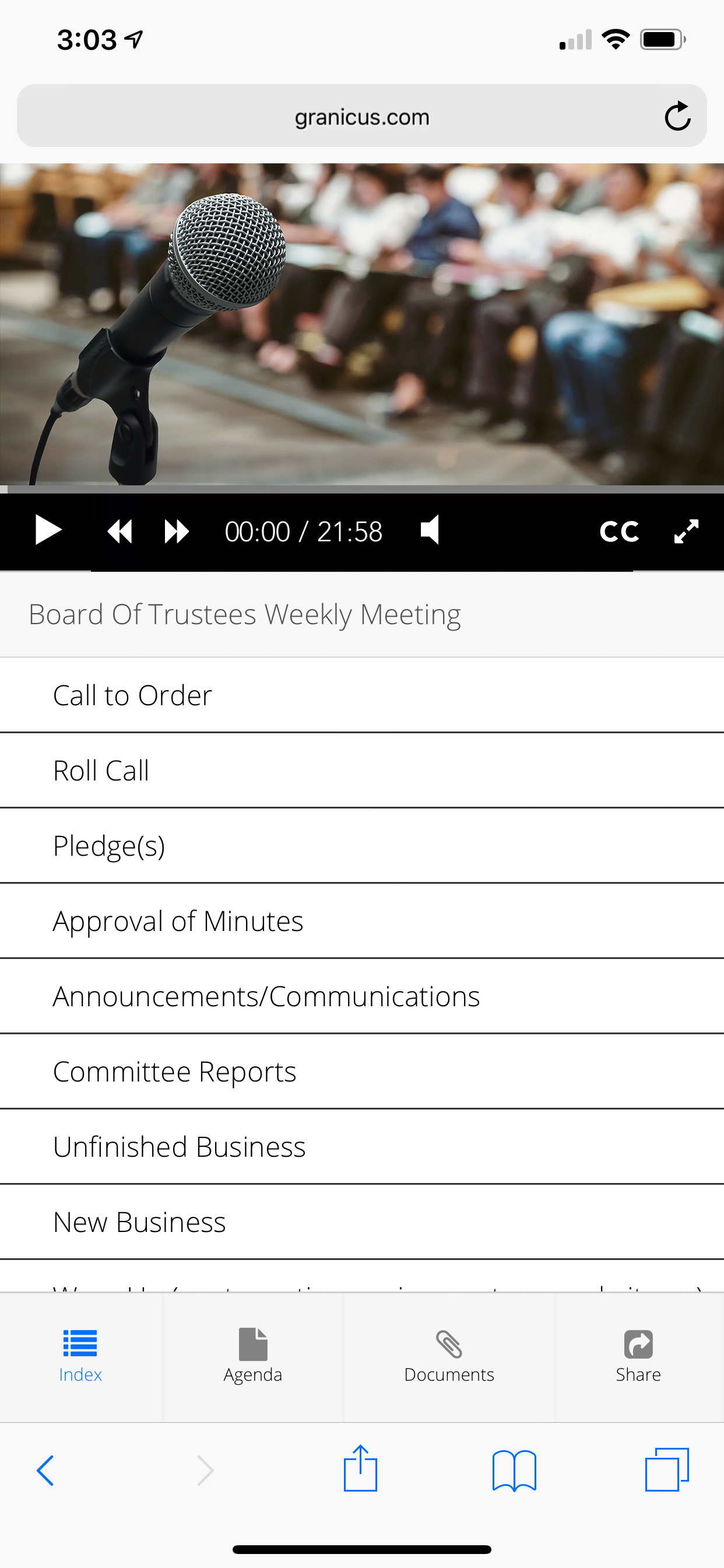
Figure 2
If you have any questions or concerns about Video Anywhere, please email support@granicus.com



