System Requirements
Microsoft Windows Vista, 7, 8, or 10
Mac OS X
iOS, version 9.3 or newer
Android, version 6.0 or newer
-
Recommended browser: Google Chrome
-
For Android versions 4.0 and earlier, on-demand is supported on many devices.
Note: Android has a very rapidly changing ecosystem. As new devices and operating systems are released, we are committed to addressing any issues within 60 days.
While we recommend certain platforms and web browsers, many other operating systems and web browsers can successfully stream videos. For example, Mozilla Firefox and Google Chrome are both known to work on many platforms. Please note that not all features are available to all web browsers on all platforms.
Beta and pre-release versions of operating systems and web browsers are not supported.
Video streaming may require the use of media plugins. While the necessary plugins will often come pre-installed, you may need to install or enable plugins to watch streaming video.
Frequently Asked Questions
Why won't my video play in Google Chrome?
If you're using Chrome version 66 or above, you may need to adjust an autoplay setting. See instructions here.
What does the "hlsjs: Video file not found" error mean?
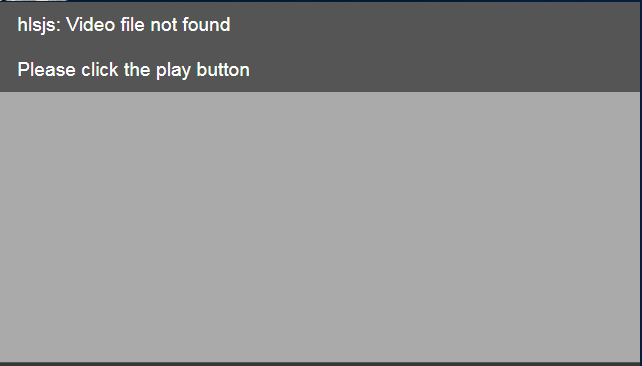
If you're watching a live stream, this error displays when the meeting cannot stream or when the meeting isn't set to broadcast.
If you're watching an archive (pre-recorded video), this error displays when the archive is in WMV format, which is not compatible with the player, or when the video does not exist in the location specified. Contact your jurisdiction with feedback about specific meetings.
What does the "unable to find content" message mean?
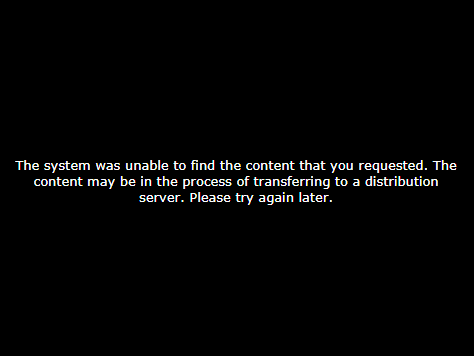
This message displays on an archive when that archive is in the process of transferring to our Archive Servers. As the message suggests, your best option is to try watching the video again later. If you receive this message for more than a few hours, please contact your local jurisdiction and inform them of this problem. Make note of which file you're trying to view and the wording of the error message.
What does the "404 Error - Page Not Found" message mean?
The video you are viewing may have been set to display a related document. This link may be failing for a variety of reasons; please contact your webmaster or IT department for assistance.
Why can't I play a video in Safari?
To view video in Safari, you'll need to set the browser to allow auto-play of videos with sound. Follow these instructions to change this setting.
Why doesn't Closed Captioning display when I select it?
If closed captioning is available but you cannot see it, please contact the webmaster.
Can I view PDF and Word documents without saving them?
You can view PDF and Word documents in your browser window without saving them to your hard drive. If you use Apple's Safari browser on OS X version 10.4.2 or later, upgrade to the newest version of safari. This version will display PDF files within the browser window, even if you have not installed the free Adobe Reader software.
You can also download the free Adobe Reader software to enable the display of PDF files in your browser window. After you install Adobe Reader, verify that its preferences are set to display PDFs in your browse.



