Navigate to the Speaker screen in LiveManager Configuration, then complete the following steps to set the auto-start speaker timer.
- Select the Auto-start Timer when Speaker is Called checkbox.
- Enter an amount of time allowed for each speaker, in Minutes:Seconds. For example, to set the timer for three minutes and thirty seconds, enter 03:30.
- Click Apply Changes when you are finished configuring the speaker settings.
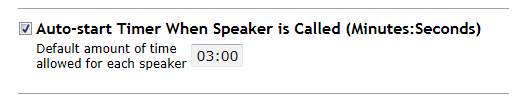
Setting the Auto-start Speaker Timer



