- Select a profile to edit from the Settings For drop-down menu.
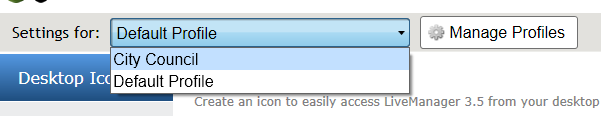
Selecting a Profile to Edit
- Configure the profile as desired using the Meeting, Motion, Vote, Speaker, Notes, Text Expansions, and Agenda/Minutes menus.
- Click Apply Changes to save the profile when you are finished.



