Overview
I've raised the DPI (dots per inch) on my computer to 125%, but it makes the Legistar user interface look terrible. Is there a way around this?
Resolution
On Windows 7 machines, setting DPI to 125% causes serious User Interface (UI) problems in Legistar. The solution is to always set your display to 100% (default). However, we've found that 150% will not cause any UI problems. Therefore, if you need to use the larger setting, you can set it to 150% instead of 125%.
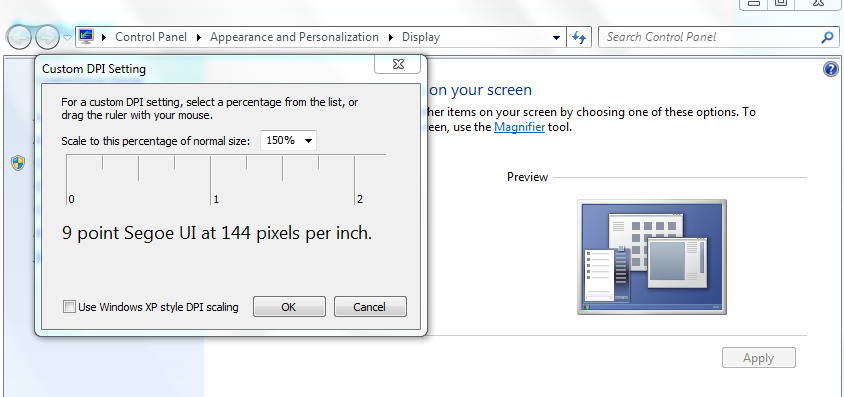
If you don't see the 150% setting, click the Set custom text size (DPI) link in the lower left-hand corner of the window. Select 150% from the Scale to this percentage of normal size menu.



