Jump to release notes for a specific product:
Legistar and Insite
- We have created a new setting that allows administrators to configure their database so that a user's display name shows on the Details tab's Entered By field, rather than the user's email address. The setting is under System Settings > Legislative Files and is named Use Person Name in Contact Field.
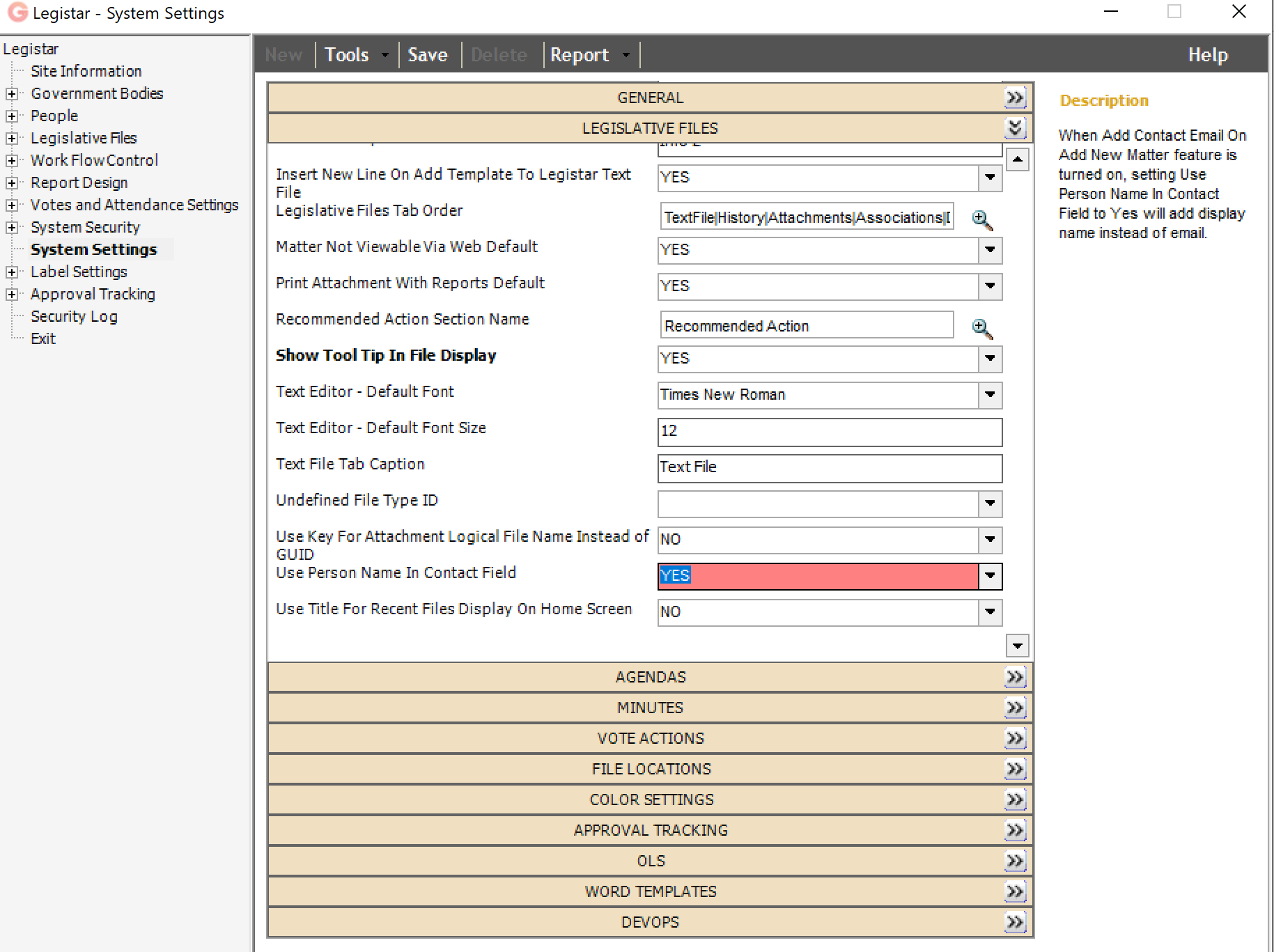
- We have added a setting, Show Dates Per Controlling Body, to control the display of agenda dates when creating a new file, if the Restrict Agenda Date Selection setting is on. If the Show Dates Per Controlling Body setting is set to Yes, Legistar only shows dates belonging to the same body as the file. If the setting is No, Legistar behaves as it previously has, showing the primary legislative body in dark green and others in light green.
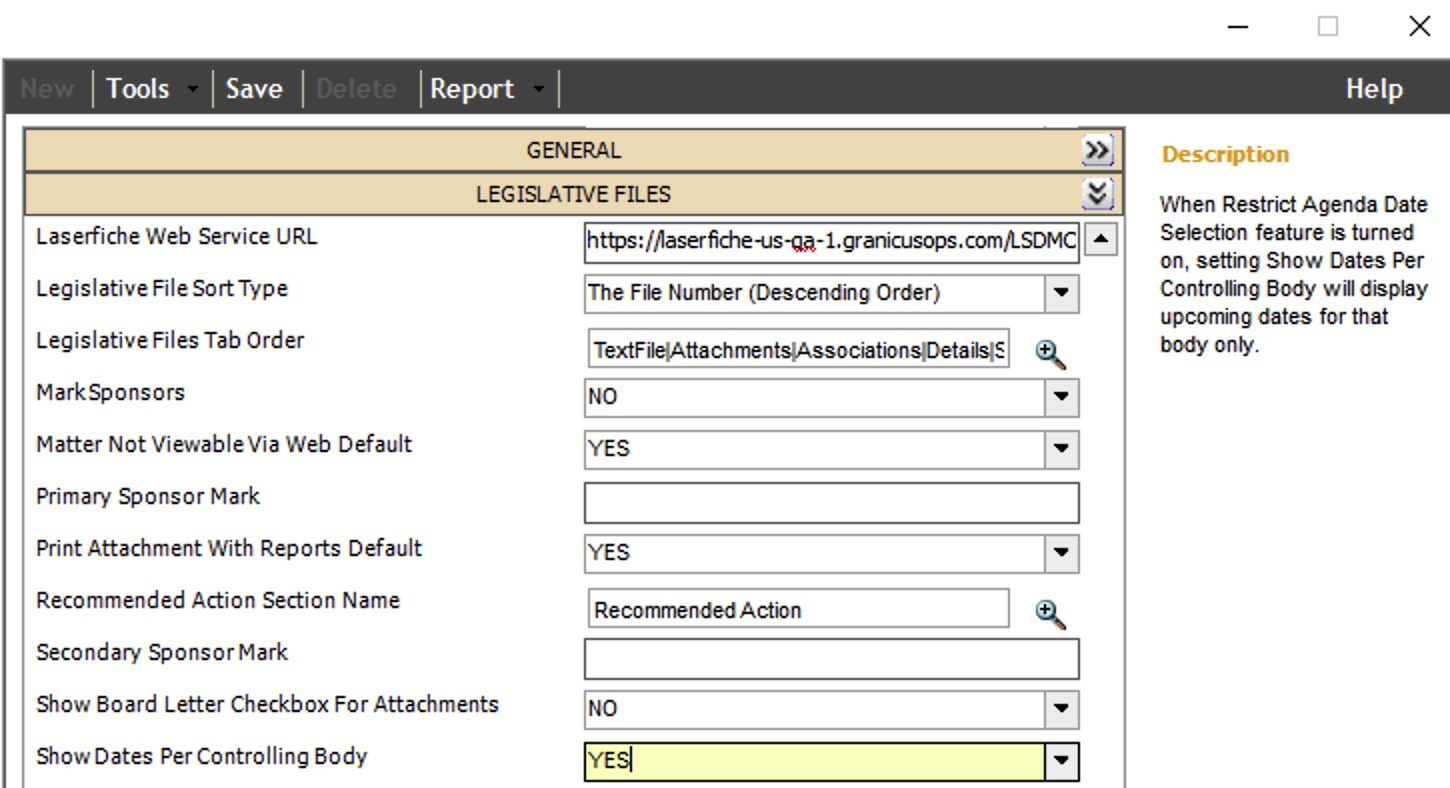
- We have added a new parameter, OfficeRecordExtraText, to the https://webapi.legistar.com/v1/[ClientName]/officerecords endpoint. This value comes from the Legistar Office Records view in admin. At this time it is read-only.
- We have fixed a bug wherein only statuses marked as Show on Agendas or Show on Agendas and Minutes were visible in the Minutes Final Status dropdown menu (Administration > System Settings > Minutes). Now statuses marked as Show on Minutes are available in the menu.
LiveManager
- We have implemented a fix for post-processing issues when meetings are started in LiveManager Web, paused once, resumed, then paused again.
MediaManager and Granicus Video
- We have applied a fix to an issue with meetings not starting in MediaManager.
Peak
- We have fixed an issue wherein agendas with statuses marked as Final did not show as such on the meeting card on the Peak dashboard.



