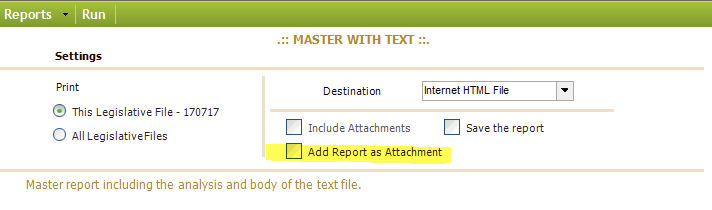New Features and Enhancements
In this section, you'll find updates to existing features as well as brand-new functionality.
Attachment Conversion
All worksheets in multiple-sheet Excel file attachments will now be converted to PDF format.
Web API
We've updated the Web API Events endpoint to correct a data issue. It now displays all events to those with write access.
Automatically Add Reports as Attachments
Reports can now be automatically attached to the associated file. This eliminates the need to go back to the file and attach reports in a separate step.
There are two new settings in Admin related to this feature:
- Navigate to General > Add report as attachment enabled and set to Yes.
- Navigate to General > Add report as attachment name and enter the name you'd like to use for these reports. If the name setting is not filled out, the name of the report is used as a default attachment name.
When preparing to run a report, select the Add Report as Attachment checkbox before you click Run. This checkbox will display only if the setting is enabled in Admin. Once the report is run and the report screen closed, the report will be attached to the file(s) selected, and a pop-up message will indicate that the report ran successfully.