Jump to release notes for a specific product:
Boards and Commissions
Bug Fixes
The following bug was fixed:
- Vacancy emails were not being triggered to send.
IQM2
Improvement
- Updated the Digital Boardroom app (Windows), to download published agendas before meeting day, if the app is open. This is intended to speed up the process of logging in for users, with large numbers of voting members. We added a new settings button to the bottom right of the login screen to view the progress of these downloads (see images below):
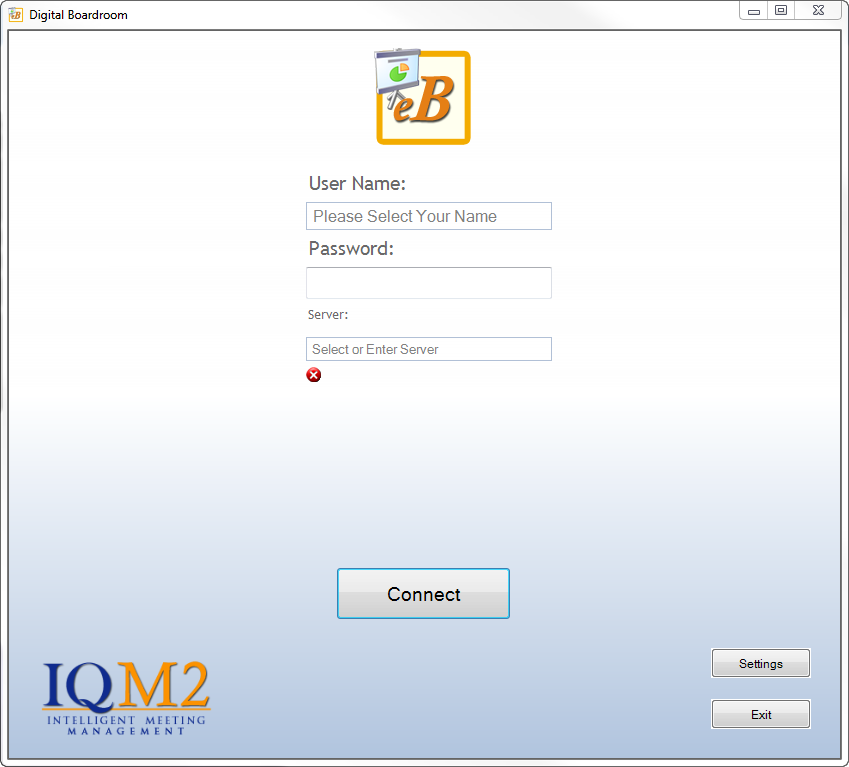
After clicking
Settings button, you will see:
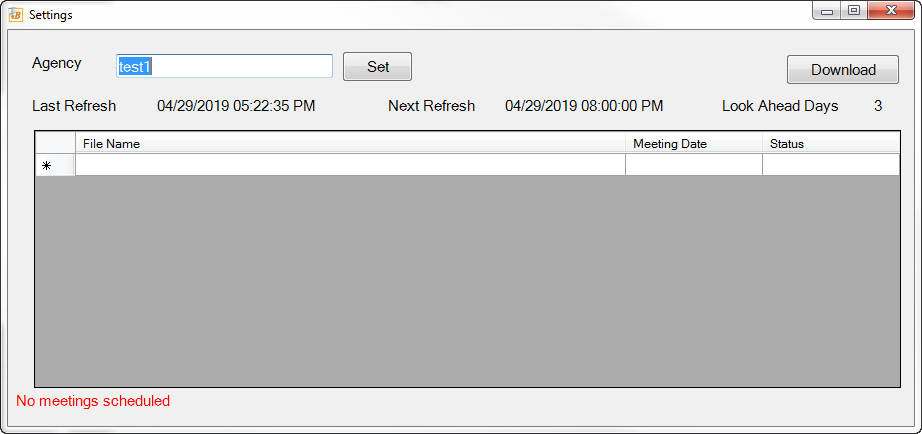
Bug Fix
The following bug was fixed:
- In the Digital Boardroom (Windows) login screen, old meeting descriptions remained in the server dropdown after new meetings were started. We also fixed an issue where the broadcast IP would populate in the dropdown, which resulted in users failing to log in.
Legistar and Insite
Improvement
- We updated the look and feel of Legistar to give it a more modern appearance. Check out the images below, or log into your account to see the changes. Note: There are no changes to functionality with this update.
Login screen: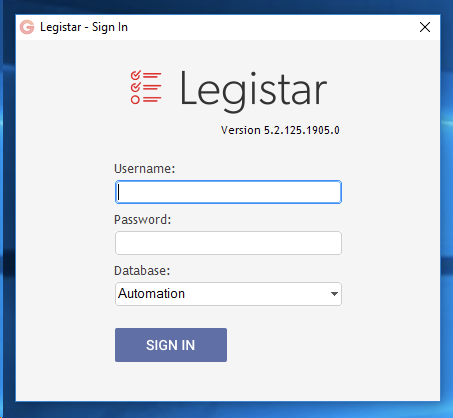 Loading screen:
Loading screen:
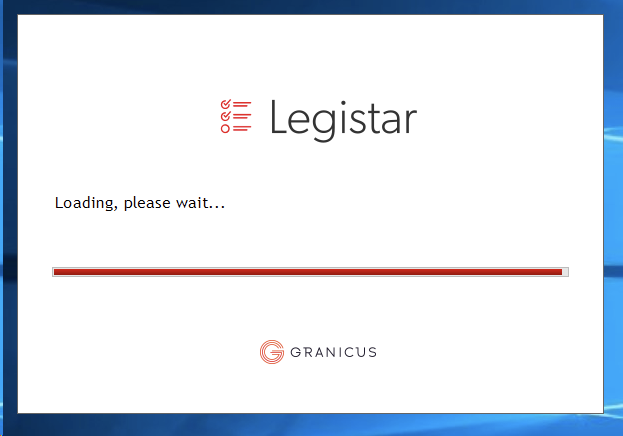
Home screen:
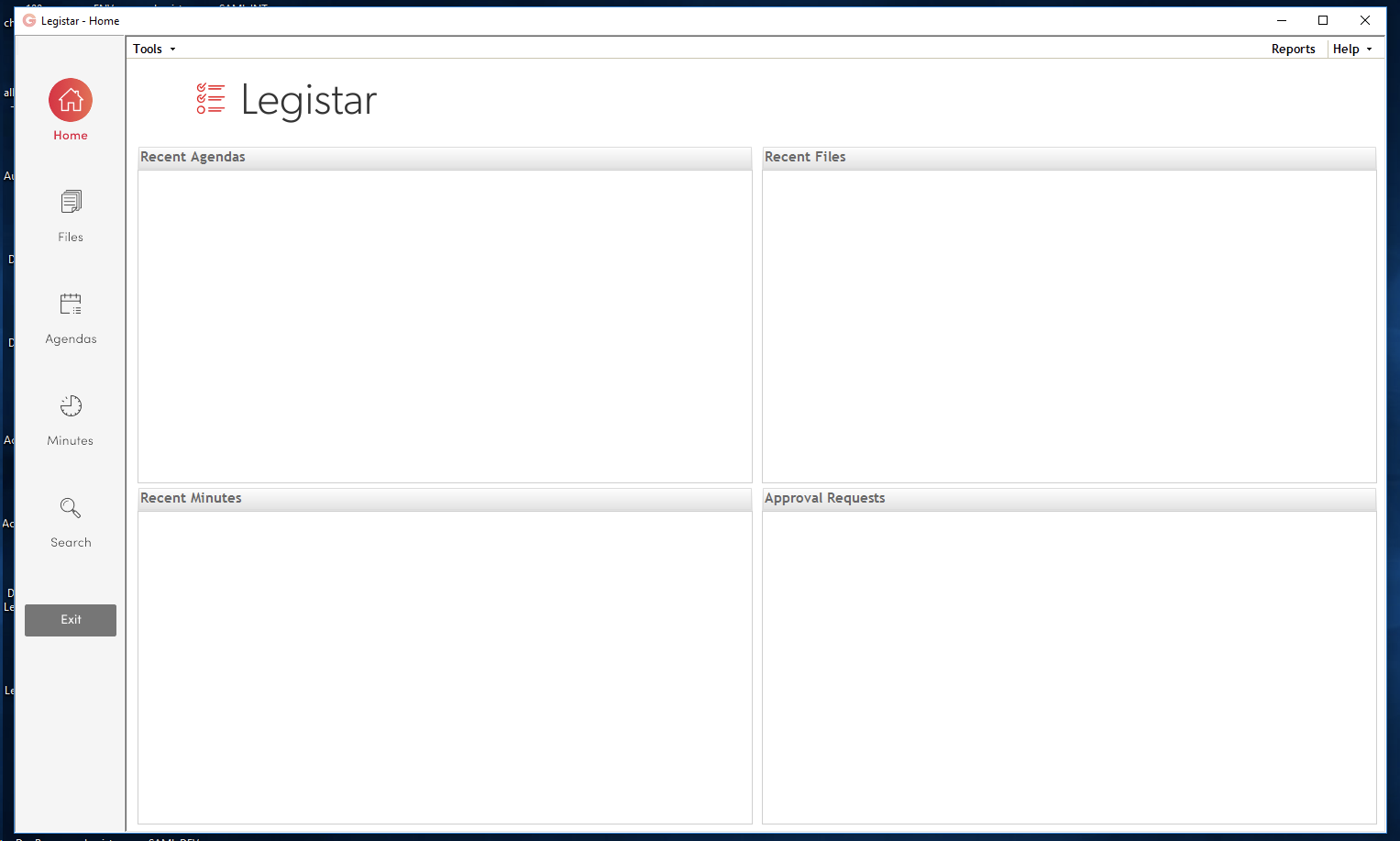
Bug Fixes
The following bugs were fixed:
- The 'delete published agenda' option was present, even when the ability to publish an agenda packet to Insite was turned off.
- Clients were receiving an error message (see image below) when trying to change the meeting date without first entering a time
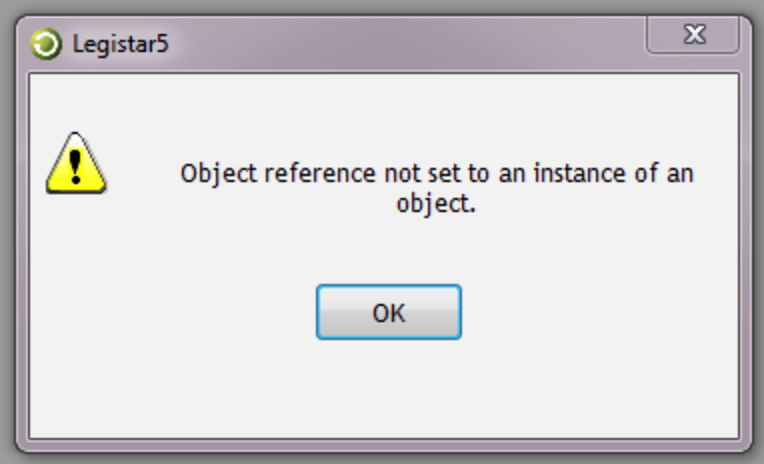
- When using the Browse searching function in Legistar within the same session as a previous search, zero results were being displayed (even if the first search displayed results). Search results will now persist within the current session and only clear once you have logged out of Legistar.
- Made fixes to TextIndexer to prevent stalling.
- The 'In Progress' link was not showing for customers who had the the Enhanced ADA setting enabled.
- Empty RTF fields were being added to the database when omitting a note, which caused spaces and extra spaces in reports.
MediaManager and Granicus Video
The following bugs were fixed:
- When updating their password to comply with our new password policy, clients found that passwords starting with a lowercase letter or special character could not be used (even if the password met all the requirements).
- When generating an embed link from a video using Insite (with VideoAnywhere turned on), the resulting link generated a "resource not found" error when trying to play the video.
- Embed code on a Video Anywhere player was not displaying automatically when the page loaded.
Peak Agenda
Improvement
- You can now show attendance notes from roll call in your minutes summary documents.



