Jump to release notes for a specific product:
Boards and Commissions
Bug Fix
- Auto-save was not functioning correctly when users were filling out applications for boards. Users returning to complete an application or re-apply sometimes resulted in the application not recognizing an email address for an existing applicant had been entered into the form, resulting in a lack of prompt to complete the previous application. Note: To ensure the best experience for users when completing applications, we encourage all clients to place the "Email address" field as one of the first fields visible to users in your application.
Legistar and Insite
New Feature
Spell Check
We added an enhanced spell check feature to Legistar. While typing, typos will be underlined in red. You can also use the 'Tools | Spell' function to spell check an entire file.
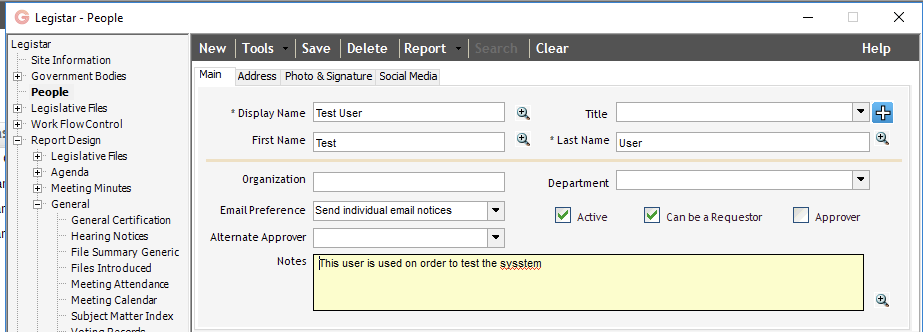
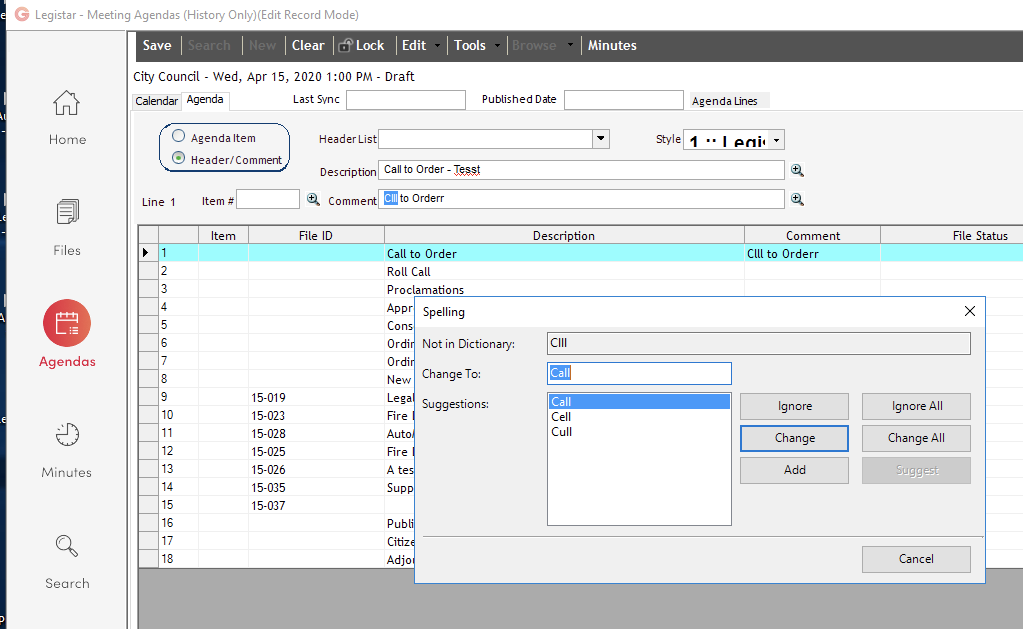
Improvements
The following improvement was made to an existing feature:
- Added the ability to export the search results on the File menu and the security log on the Files, Agendas and Minutes screen to an Excel spreadsheet.
Bug Fixes
The following bugs have been fixed:
- Enhanced an area of security logging to add an entry when the Confidential check box is checked/unchecked for a file.
- Attachment ordering was not persisting after moving attachments using the single arrow.
- Minutes created in Legistar that appear on a customers View Page in MediaManager, were not being redirected and the page was not loading.
- Approval notes are now saved properly after clicking Save, even if no action is taken.
- Security log for files were displaying the incorrect user who made the change to the agenda item [MTAGENDANUMBER] on the agenda. After this fix the correct person will show as making the change.
MediaManager and Granicus Video
Improvement
The following improvement was made to an existing feature:
- Reduced the size and styled captions that appear on mobile devices for Video Anywhere customers.
Bug Fixes
The following bugs have been fixed:
- Video Anywhere captions were not displaying on mobile devices, embedded players, and full screen mode.
- Users could not update their password within their account preferences.
- Player templates could not be created or saved.
- Users were not able to change or the server distribution toggle for an encoder.
- Removed the margin of blank, black space above the video player.
- Minutes created in Legistar that are supposed to appear on a customers View Page would not redirect to the minutes and the page would not load.
- Resolved how cookies are used for Video Anywhere players that are embedded on customer sites which caused sites to show "Bad Request" when loaded too many times.
Novus
Bug Fixes
The following bugs have been fixed:
- "Salutation" was misspelled as "Saluatation" on the new user page.
- When adding an item to a meeting, the custom data from the item was present in the meeting XML, but was not present in the minutes XML when the meeting was pushed to minutes.
Peak Agenda
New Feature
- Drafters now have the ability to view, in read-only mode, all draft agendas that are unowned by a security group and agendas for the meeting bodies and types that their security group is assigned to. Previously, drafters could only view finalized agendas. This new feature is helpful because it allows Drafters to view agendas as they are being built by themselves and their co-drafters. Note: To enable this, admins will need to switch the 'Drafters Can View Draft Agendas' toggle on the Settings page
Improvements
The following improvements have been made to existing features:
- Open Sans has been added as an available font for clients with Rich Text Editing turned on. The font can be used for Motion Text and Notes, agenda item titles and suggested actions, meeting type titles and standard text, agenda titles and standard text, along with any other custom RTE fields. The font will also be applied to the PDF Minutes Summary, agenda item coverpages and agenda reports. If the Peak site has RTE enabled and Open Sans as the default font, it will appear as the default font for minutes motion text and notes.
- Agenda Coordinators can now access minutes as soon as they publish an agenda report via the 'View Minutes' link on the agenda as well as from the minutes link on the meeting card on the Meetings screen. These are for meeting bodies that are not owned by any security group or for meeting bodies owned by their security group. For meeting bodies owned by another security group, a non-owning Agenda Coordinators can only see minutes that are final and in read-only mode, Although the screen will look like this user can make changes to minutes, none of their changes will be preserved. If enhanced user group security is enabled on the setting page, this non-owning Agenda Coordinator is blocked for accessing final minutes.
- When an agenda item is assigned to a meeting, clicking the View Agenda button will take the user to the agenda and scroll right to the open section with the item. This enables a city clerk to walkthrough an agenda, examine details of items on the agenda, then use the View Agenda button to go back to the same spot on the agenda.
Bug Fix
The following bug has been fixed:
- Eliminated a "1" from showing up in the custom field type on the Admin/Agenda Items/Item Fields form when Rich Text Editing is enabled for the site. This issue affected Canadian sites.
SpeakUp
Improvement
- Improvements to increase the efficiency of database connections within the application to improve performance.
Bug Fixes
The following bugs have been fixed:
- Completed work to address erroneous sending of "comment period closed" emails when 'commenting during meetings' and corrected an issue that resulted in 'comment closed' emails being sent multiple times.
- Ensures that the eComment link remains on the Media Manager view page after a meeting starts if the option to "Keep Comments Open" during the meeting has been enabled.
- Corrected an issue with importing agenda items into eComment when the item title was over 1008 characters long.
- Addressed an issue where "Request to Speak" emails would send as plain text, displaying HTML within the email. HTML for "Request to Speak" emails should now render HTML as expected.



