This article contains release notes for the May 3 release of Legistar and Insite.
Legistar and Insite
Improvement
- We updated the look and feel of Legistar to give it a more modern appearance. Check out the images below, or log into your account to see the changes. Note: There are no changes to functionality with this update.
Login screen: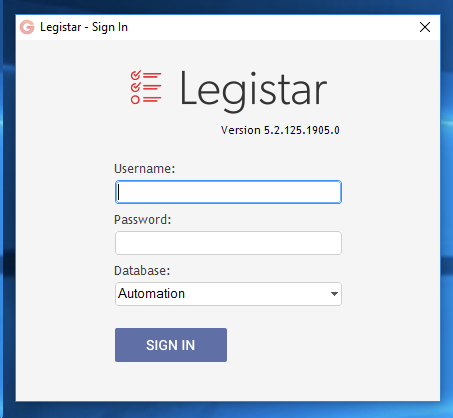 Loading screen:
Loading screen:
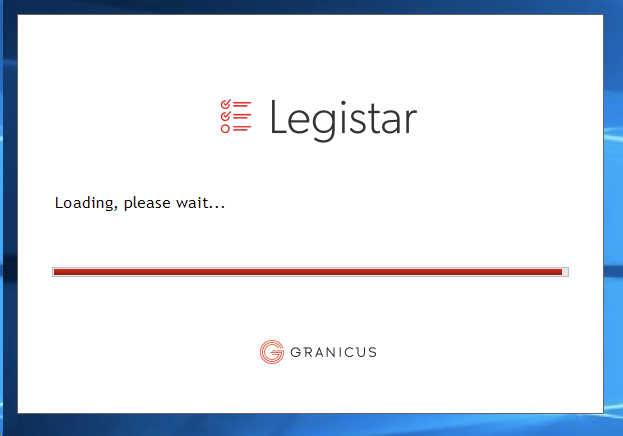
Home screen:
Bug Fixes
The following bugs were fixed:
- The 'delete published agenda' option was present, even when the ability to publish an agenda packet to Insite was turned off.
- Clients were receiving an error message (see image below) when trying to change the meeting date without first entering a time.
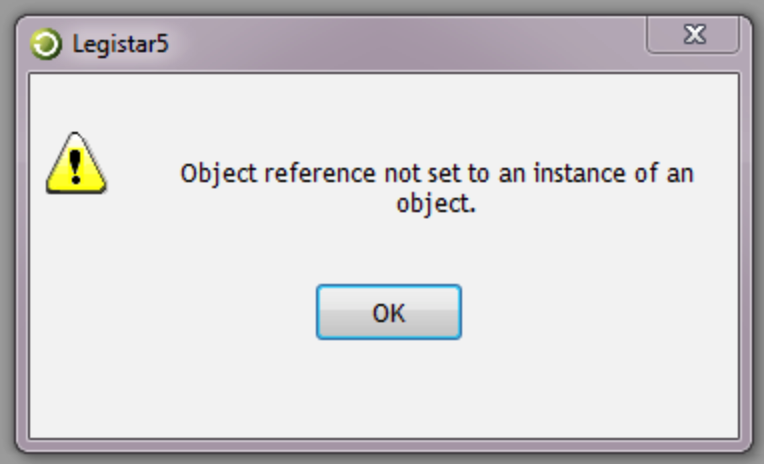
- When using the Browse searching function in Legistar within the same session as a previous search, zero results were being displayed (even if the first search displayed results). Search results will now persist within the current session and only clear once you have logged out of Legistar.
- Made fixes to TextIndexer to prevent stalling.
- The 'In Progress' link was not showing for customers who had the the Enhanced ADA setting enabled.
- Empty RTF fields were being added to the database when omitting a note, which caused spaces and extra spaces in reports.
If you want to learn about new features, improvements, and fixes for other products in the govMeetings suite, check out the full release notes for
govMeetings: May 3, 2019.



