Sending relevant content is a key factor in engaging your audience – and keeping them engaged. Relevancy is determined as much by your recipient list as it is by your ability to send content tailored to your audience’s preferences, interests, or previous message activity. With filtering criteria, govDelivery makes it easy for you to target your audience using information more relevant than just which topic they’ve subscribed to.
You can filter one or more topics and create a more narrowly targeted recipient list for your bulletin.
For more information about building your recipient list, see Selecting Your Bulletin Audience and Channels.
Tip: If you are interested in saving multiple topic and filtering criteria topic combinations, consider segments. Segments are part of the Advanced Package for govDelivery. They allow organizations to create dynamic sub-sets of their audience for future use. There are also advanced filtering criteria available for use with segments. For more information, see
Using Segments.
Criteria Options
Organizations can leverage the following criteria to target their audience:
- Subscriber Responses - Target your audience based on answers to questions asked during the sign-up process (or question and answer data uploaded to an account). This criteria option is only available if questions have been set up for your account.
- Subscriber Details - Target your audience based on subscriber open or click activity, subscriber added or updated dates, or subscriber destination (email addresses and SMS numbers).
- Bulletin Activity - Target your audience based on whether they were sent, opened, or clicked a bulletin.
- Transactional Message Activity - Target your audience based on whether they received, opened, or clicked a message automatically sent by the system when a specific event occurs or sent using our Targeted Messaging System.
- Campaign Message Activity - Target your audience based on whether they were sent a campaign message. This filtering criteria is only available when creating a drip campaign.
- Random Recipient Selection - Choose how many recipients you want and get a randomized group of the subscribers for the topics you selected.
Using Multiple Filtering Criteria
You can use up to five filtering criteria to build your recipient list. There are a few things to be aware of when combining filtering criteria.
- Most of the filtering criteria leverage an “AND” condition.
This means that all of the filtering criteria must be met before a subscriber can be included in your filtered recipient list.
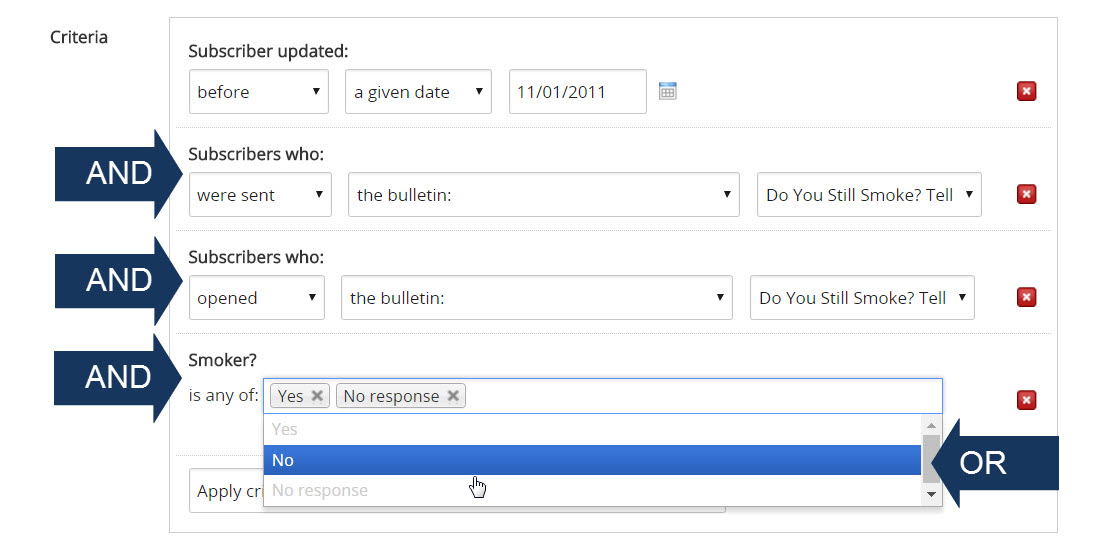
- Because of this, most filtering criteria can be used only once.
For example, you can use the Subscriber Added date only once. If you could add a second Subscriber Added date, no subscriber records could match your criteria since subscribers can’t be “added” on two different dates. - You can use more than one Subscriber Response for a question in your filtering criteria.
When you do so, these options work as an “OR” condition. Filtering will include subscribers who responded with any of the answers you select for a single question. - You can use more than one Subscriber Destination criteria.
When you do so, these criteria are connected with “OR” logic. For example, you could search for subscribers using either Gmail or Yahoo mail.
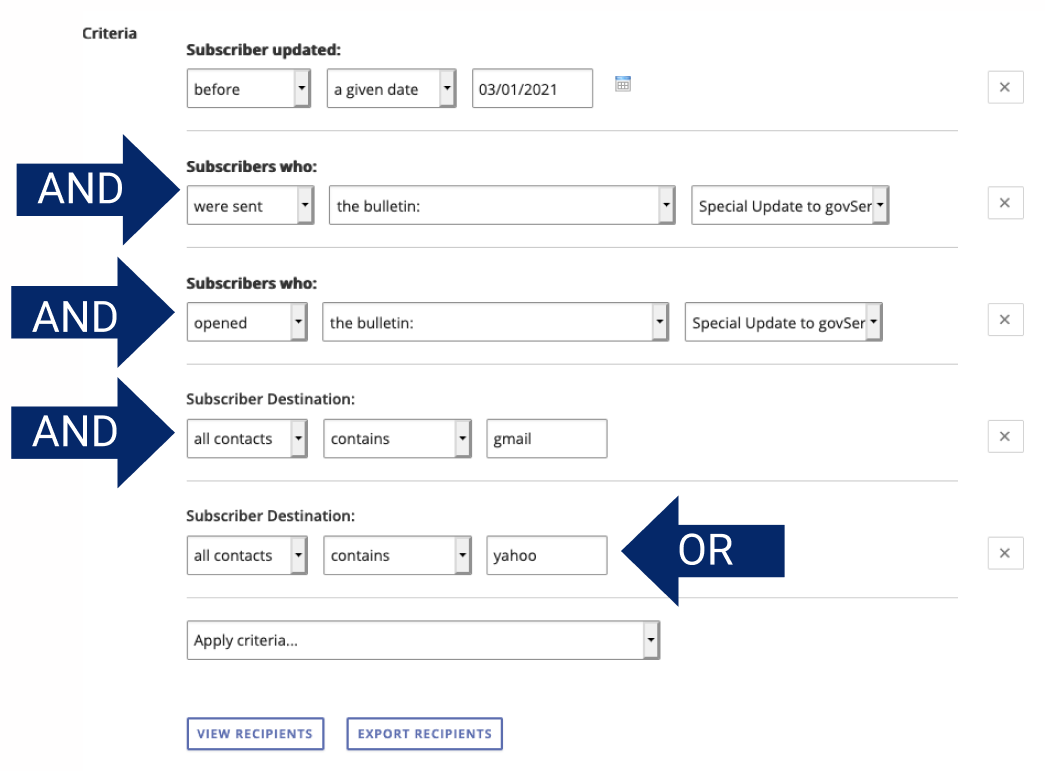
Filtering Criteria FAQ
Q: If we have questions enabled, are the question filtering criteria automatically enabled? Or do we need to set up corresponding macros before the question criteria work?
Question criteria are automatically enabled for all accounts that use questions. You do not need to create any macros for the question criteria to work correctly.
Q: For the Subscriber Updated criteria, what determines when the subscriber profile was “updated”?
The subscriber's profile is considered to be “updated” if it was changed in any way. Some examples of change include:
- The subscriber record was changed.
- The subscriber’s responses to Questions were modified.
Q: I am trying to use the Subscriber Added criteria to filter my recipient list based on subscribers added after a bulletin sent by one of my colleagues. Why isn't that bulletin displaying in the drop-down list of bulletins?
Only bulletins that you have permission to view will display in your drop-down list of bulletins. It could be that you don’t have permission to view your colleague’s bulletins.
Q: I am trying to use filtering criteria around a specific bulletin. (For example, “Subscribers who opened the bulletin….”) Why isn't the bulletin I’m looking for displaying in the list of bulletins to filter for?
Only bulletins that have completed sending will display in your list of bulletins to filter for. For most bulletins, it should only take a few minutes for them to appear in your list for use with filtering. For larger bulletin sends, it may take a bit longer. If you do not see the bulletin you recently sent, wait a bit and refresh your bulletin list, and you should see it appear shortly.
Q: Does the Open or Click Activity criteria include wireless or digest subscribers?
No. The Subscriber Open or Click activity criteria excludes all digest and wireless subscribers. Selecting Open or Click activity criteria will exclude wireless subscribers from the final list of recipients.
Q: Does the Subscriber Destination filter criteria include digest recipients?
Yes. The Subscriber Destination criteria will filter for email and digest recipients.
Q: Does the Random Recipient Selection criteria apply only to email subscribers?
Yes, the Random Recipient Selection criteria applies only to email subscribers. It excludes wireless and digest subscribers.
Q: Can you use advanced filtering for both General Bulletins and Topic Bulletins?
Yes, advanced filtering is available for both General Bulletins and Topic Bulletins.
Q: When you remover a filtering criteria, does the recipient list automatically update?
Yes, when you add or remove a filter, the recipient list will automatically update.
Q. When scheduling a bulletin with filter criteria, does the recipient list generate at the time of send, or when scheduled?
The bulletin recipients may include subscribers that are added to the topic or meet the filter criteria requirements after the bulletin is originally scheduled.



