Overview
Using subscriber responses filtering criteria is a valuable way to target specific segments of your subscribers, helping you retrieve unique information and communicate with distinct groups of subscribers. These filtering criteria allow you to segment your recipient list based on how the subscriber answered certain questions during the sign-up process. For example, if you ask subscribers for their ZIP Code during the subscription process, you could send a bulletin targeted to subscribers within a specific ZIP Code.
Requirements
In order for questions filtering criteria to be available when sending a bulletin, the following requirements must be met:
- You must have questions created for your account. This must be done by an Account Administrator. For more information, see Questions Overview.
- The question(s) must be assigned to your bulletin topic (this is done from within the settings for that particular topic).
- The question itself must be either the Select One or Select One or More category. Free Response questions can not be used to filter recipients due to the wide variety of possible answers.
Using Subscriber Responses Filtering Criteria
Once you select the question that meets your needs for a particular email, you can choose which recipients you would like to send your email to based on their responses.
- Select the question as your filtering criteria
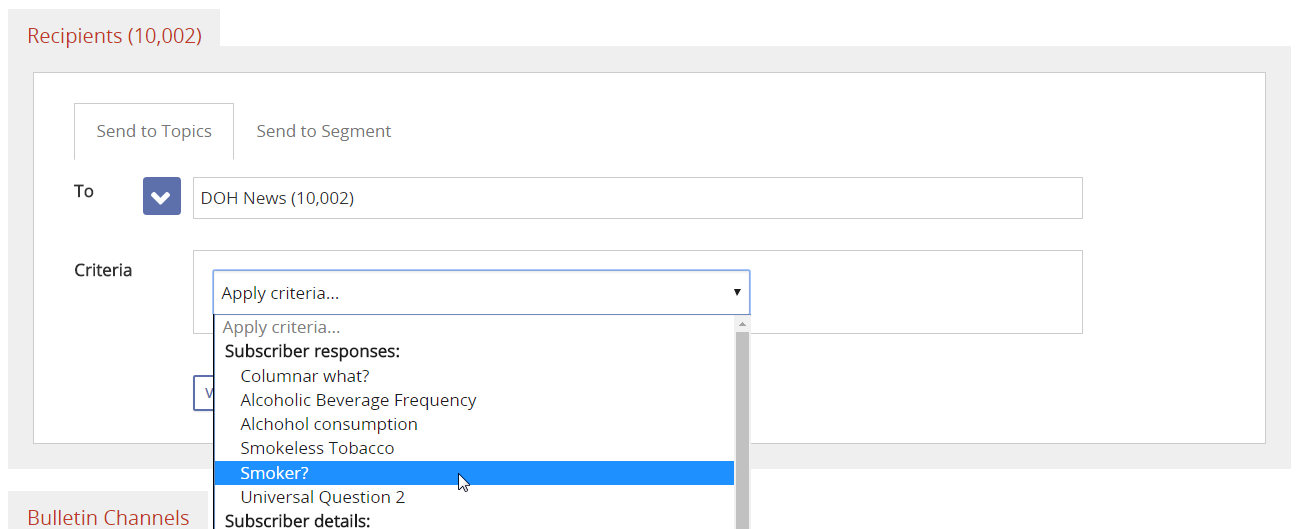
- Restrict your recipients to subscribers with a particular answer
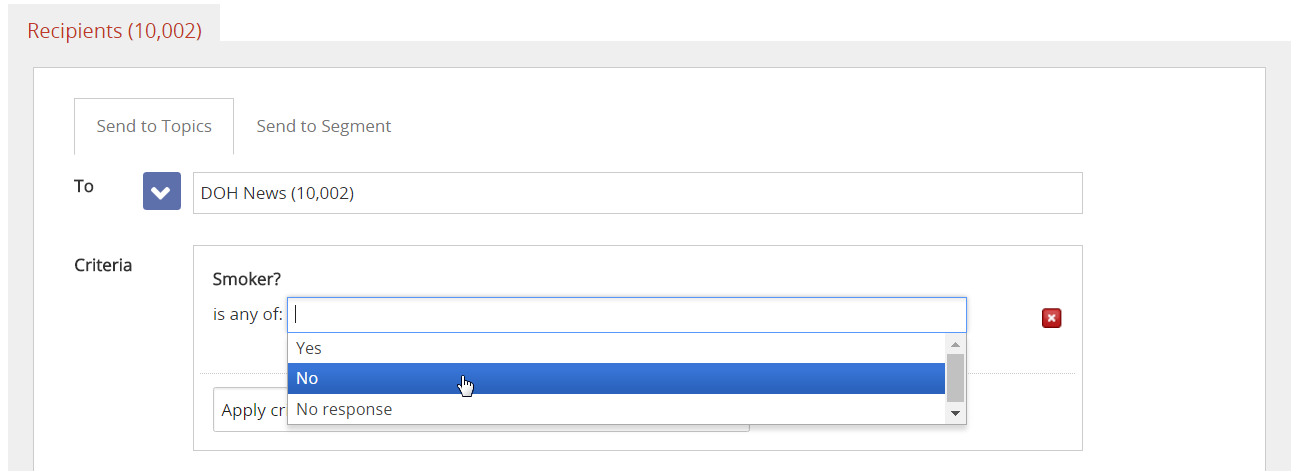
Tip: To select multiple responses, use the following keyboard commands:
- For Windows: Ctrl + click
- For Mac: Command + click
If you choose multiple responses, these will be connected with OR logic. This means that any subscriber who selected one of the responses you chose will be returned by the filter.



