Warning! If you are using LiveManager with VoteCast, ensure the Default Vote Status is set to Blank (use for VoteCast).
On the Vote screen in LiveManager Configuration, select the setting you'd like use to auto-populate the status of voting members when taking a vote. To save time during the voting process, select the most-used status as the default (for example, Yes).
Click Apply Changes when you are finished configuring the Vote settings.
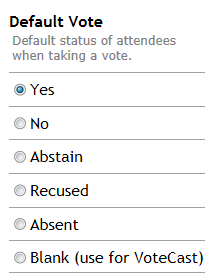
Setting the Default Vote Status
Setting the Vote Labels
You can configure the labels for each vote status to say whatever you wish in the LiveManager interface.
Edit the Vote Label of each corresponding voting status as desired; these will only display in LiveManager.
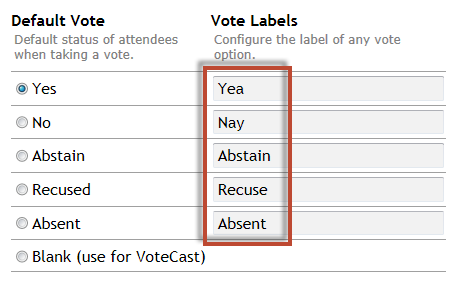
Setting the Vote Labels



