Note: The VoteCast motion options are only supported for clients who have purchased the Meeting Efficieny suite. For more information, contact your Granicus Account Manager.
Navigate to the Motion screen in LiveManager Configuration, and configure the Auto-start Motion settings described below:
| If this option is selected... | This happens... |
| Auto-start Motion | Voting members are always allowed to make a motion on the active item |
| Motion Notification | The LiveManager user is notified whenever a VoteCast user makes a motion |
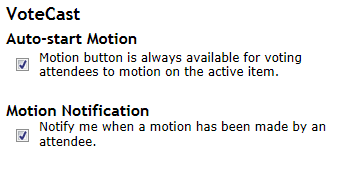
Selecting the VoteCast Motion Options
Click Apply Changes when you are finished configuring the Motion settings.



