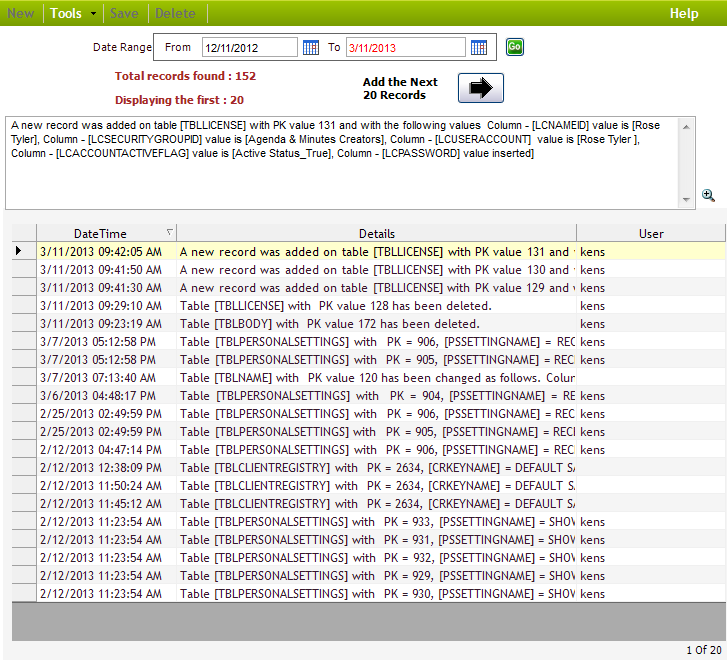The Security Log section has no functional application for Legistar or its users. It is strictly a tool used for support issues. If you require Legistar support, in order to troubleshoot the issue, the support agent may ask to see the security log to ascertain what data changes were made by a specific user.
- From the left menu, click Security Log.
- Use the Date Range fields to enter a date range, then click Go. The screen displays a list of records of all data changes that occurred within the date range you specified. The list includes the date and time and details of the record, and the username of the user responsible for the change. The following figure illustrates the screen: