The Text File report prints the text of an item with little additional information. You can also select the specific sections to print. Print this type of report for a full text review of the legislation.
- Select Reports > Text File.
- Review the Text File Report interface.
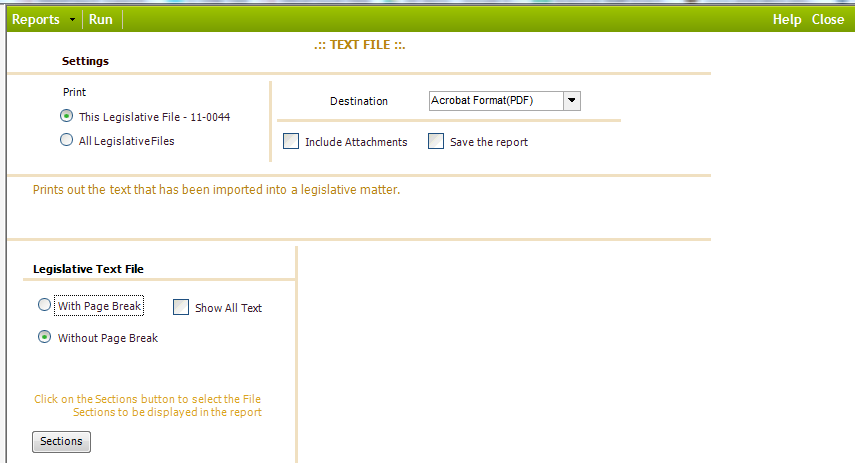
- Configure the report settings as desired. These settings are described below:
| Setting | Destination |
| With Page Break | Select to print a copy of the report with the text printed on the second page of the legislative file information |
| Without Page Break | Select to print a copy of the report with the text immediately following the history of the file |
| Sections | Select to choose the specific file text sections you want to show in the report |
| Show All Text | Select to override the sections specified in the Sections portion and print all of the file’s text |
- Select the Print and Destination options. Note that you can now choose Packet from the Destination menu to compile a legislative packet.
- Click Run.
- Click Close.



