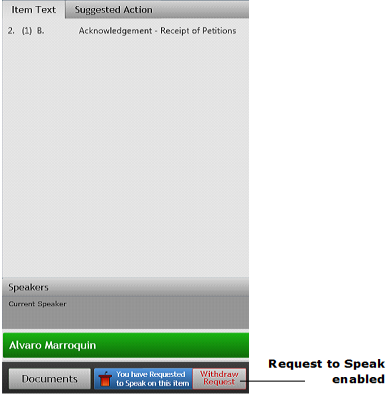Yes
Select to enable the Request to Speak option; this can be considered a virtual way of raising your hand to speak. The list for speaking is populated in the order that the requests to speak are made; the clerk or LiveManager user and the Meeting Chair have the options to call and delete the speakers.
No
Select to disable the Request to Speak button. Voting members will have to request to speak by verbally addressing the Meeting Chair.