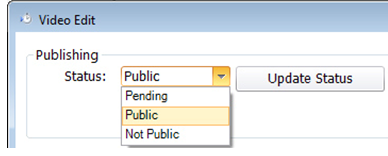The Publishing status controls whether or not the archive is public to citizens on InSite.
- Select Pending, Public, or Not Public from the Status dropdown menu of the Video Edit window.
Pending is the temporary status you will use for your video when you are not finished editing the content; when the video is set to Pending it is not available to the public.
If you select Public, the Video link on the InSite Calendar page will become active and the video will become available from the InSite Archive page. The time lapse from when Public is selected to when the video appears is ten minutes.
The Not Public status restricts the video from public viewing.