On the Notes screen in LiveManager Configuration, you can choose to mark all of your notes as private. This automatically sets all new notes entered into LiveManager as private by default.
To enable this feature, navigate to the Notes screen and select the Default All Notes to Private checkbox. These notes will not appear in the published HTML Minutes document until the notes are unchecked as private. When you're finished, click Apply Changes.
Warning! Private notes do not appear in the MS Word Add-in template, so these notes will appear in your final minutes.
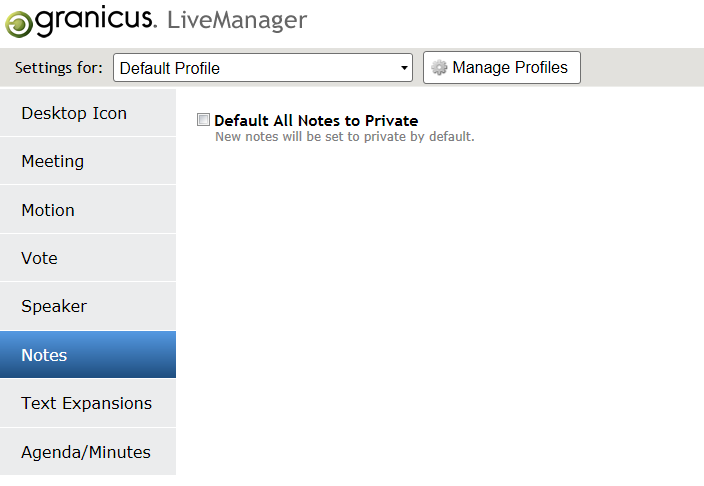
Default All Notes to Private



