What is the List-Unsubscribe Header?
In compliance with RFC 8058, we are implementing list-unsubscribe headers. The list-unsubscribe header allows recipients to click an unsubscribe button presented by the mail client itself (not within the email body content). When clicked, the recipient is not brought to a landing page, instead, they remain in the mail client and the unsubscribe request is sent to govDelivery on the backend. This allows recipients to unsubscribe from mailing lists without having to search for an unsubscribe link in the body of the email.
As an example, in Gmail, it would look like this:
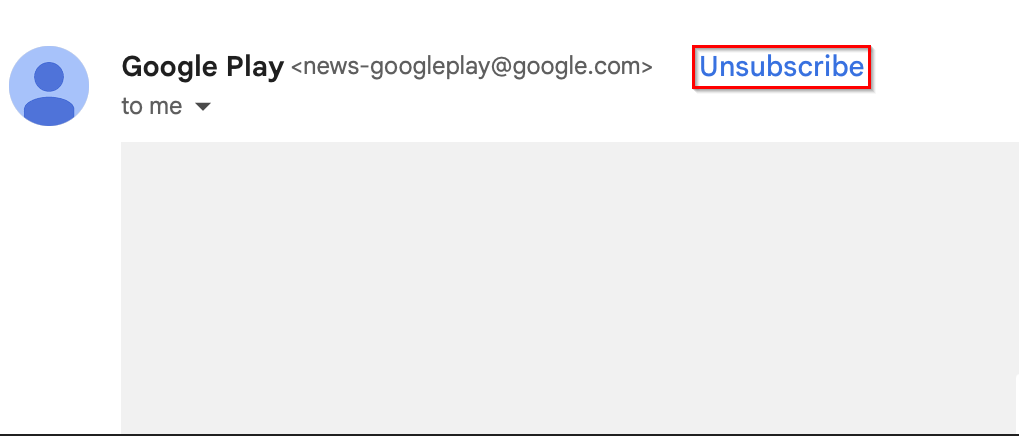
The list-unsubscribe header benefits you by improving sender reputation and deliverability. It also helps maintain a cleaner mail list that makes room for the remaining subscribers to be more engaged. This results in higher open and click rates for bulletins that you send and promotes greater sender reputation. Allowing recipients to click the unsubscribe button lessens the chance they will hit the "Mark as spam" button if they no longer wish to receive bulletins. This is an effective way to minimize the risk of spam complaints. Additionally, it complies with providers like Gmail and Yahoo, who have stated they will enforce the one-click method of unsubscribing starting in June 2024. Failing to comply with these rules means that inbox providers may block your emails from reaching the inbox.
How do I enable the List-Unsubscribe Header?
This header is enabled by default to ensure your emails are delivered to your subscribers.
How does List-Unsubscribe Header affect Reporting?
When a recipient unsubscribes using the list-unsubscribe header, it will show up in the Deleted Subscriber Report as having a deletion reason One-Click Unsubscribe (List-Unsubscribe Header).
These unsubscribes will not show up as an unsubscribe in the Bulletin Detail Report. This report will continue to track unsubscribes from the content of the email body.



