- Tap the iLegislate icon on your iPad to open iLegislate.

- In the first field, enter the name of your Granicus Platform host site, e.g., pleasantville.granicus.com.
-
Enter your username in the second field.
-
Enter your password in the third field.
-
Tap Save.
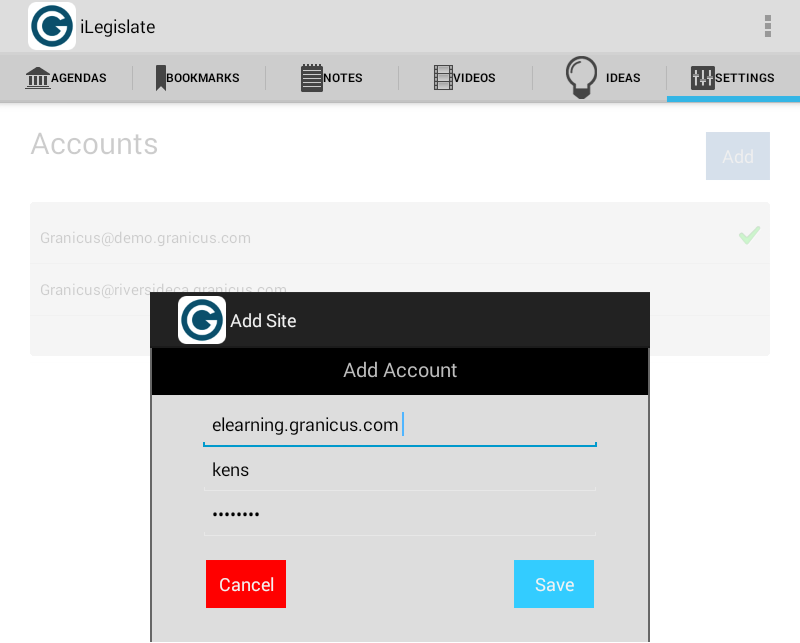
Note: If multiple iPads or are logged in to iLegislate under the same account, all the stored information is shared between them. Any changes made to one are visible to all of the others. If you want your notes and bookmarks to remain private, don’t share your login credentials with anyone else.



