- Select the App Store app on your iPad.
-
Type "iLegislate" in the Search field.
-
Select iLegislate when it displays in the Suggestions menu.
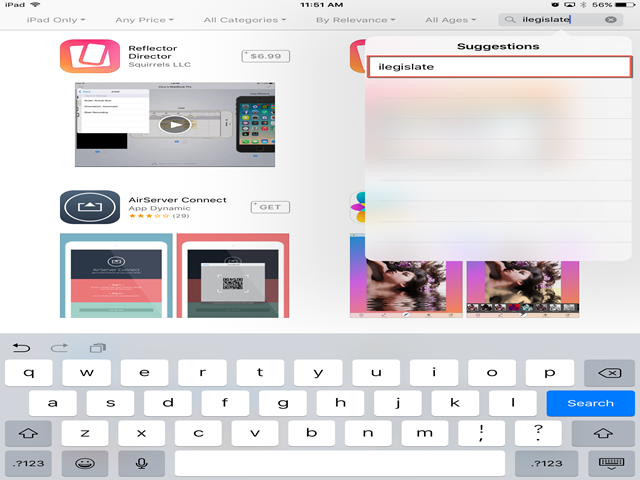
- Tap the Get button next to the iLegislate icon.
Note: You may be prompted to enter your Apple ID and password.
- Tap Download. You may have to wait a few seconds for the application to finish downloading.
- Tap Open to go to the app.
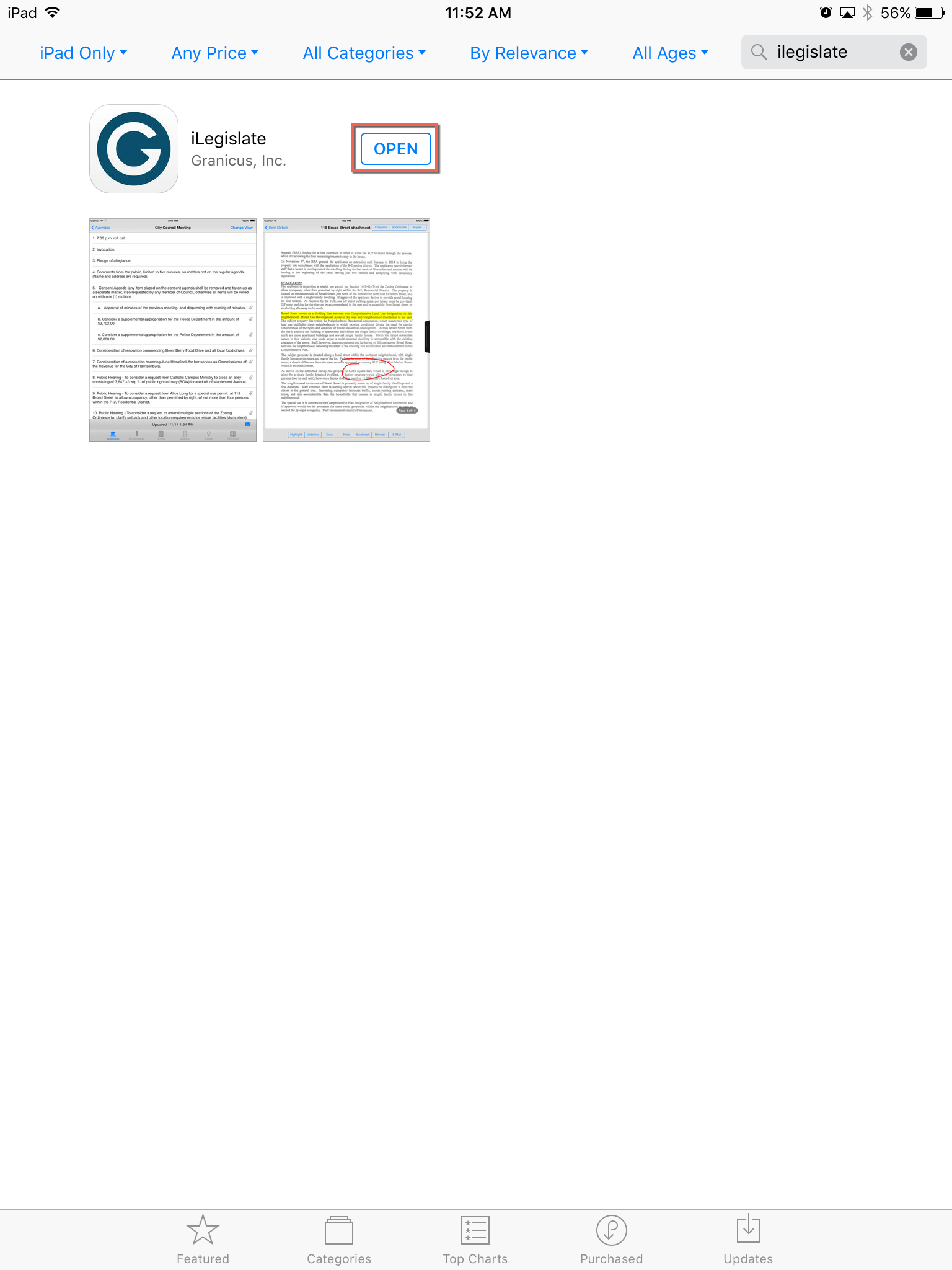
Installing iLegislate on Windows or Mac OS X
- Click the correct installer link for your system below to download the installer file.
- Once the file has downloaded, install the application.
Windows: Unzip the iLegislate installer compressed (zipped) folder by double-clicking or right-clicking and selecting Open from the menu. Then double-click the Setup file.
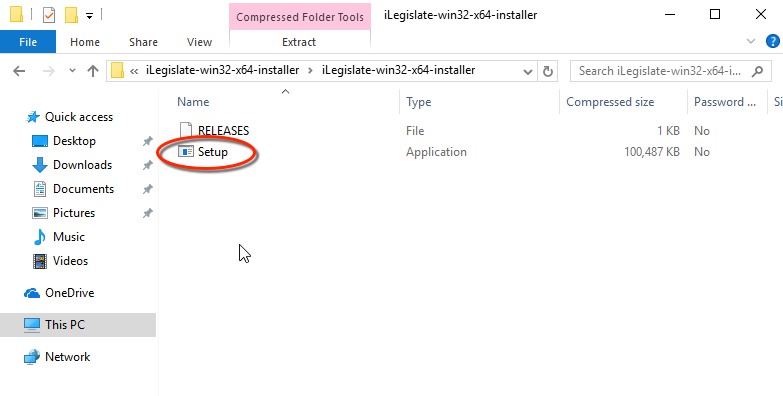
Mac: Open the folder and double-click the iLegislate icon to open the application.




