Indexing agenda items syncs your meeting’s agenda with specific reference points in the meeting video. This allows citizens to select an agenda item from your published agenda and then view the corresponding time in the meeting video in which the agenda item was discussed.
- Double-click an agenda item to index it. Each indexed item is marked with a clock icon.
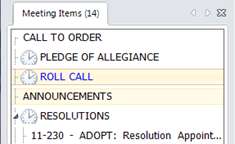
Indexing Notes and Best Practices
- You can also index an item by selecting the item and clicking Index.
- Indexing the first and last agenda items is a good idea as it records in your meeting video where the meeting begins and where it ends.
- The indexes you create during the meeting are not permanent. You have the options to edit all indexes after the meeting.



