What is Open Tracking?
When you use govDelivery to send a bulletin, the system tracks how many of your subscribers are opening your bulletin. This article covers what exactly counts as an "open", how open-tracking works, and answers some common questions around this subject.
What Constitutes an Open?
With the way modern email inboxes work, defining an "open" isn't as simple as saying that a subscriber clicked on your email. For an open to be recorded, the embedded web beacon included in the bulletin must render. The embedded web beacon is a small 1x1 pixel image that is automatically inserted into your sent bulletins. Each subscriber receives a unique web beacon. The web beacon must be downloaded for the email to be recorded as open. Web beacons are the industry standard for tracking email open rates.
How are Opens Reported in govDelivery?
You can see how many of your subscribers are opening your bulletin by viewing the Bulletin Detail Report for your sent bulletin. Opens are tracked on two metrics, "Total Opens" and "Unique Opens."
- Total Opens - Number of times a bulletin has been opened by email recipients.
- Unique Opens - Number of bulletins opened by recipients for the first time. If a subscriber opens a bulletin twice they would have one Unique and two Total Opens.
What can Cause Low Open Rates?
The frequency, relevancy and quality of the communications you are sending to your audiences are of course the most important aspects to consider when reviewing the open rates of your bulletins. There are however other factors to be aware of that can contribute to low open rates:
- If a subscriber does not download images in a bulletin. Some inboxes are configured to display only a preview of emails, with no images displayed. This means that the subscriber must download images in the bulletin they receive in order for the open to to be tracked. The subscriber must click a link to download or display the images. By clicking the link to download or display the images, the web beacon will download as well resulting in the email being recorded as open.
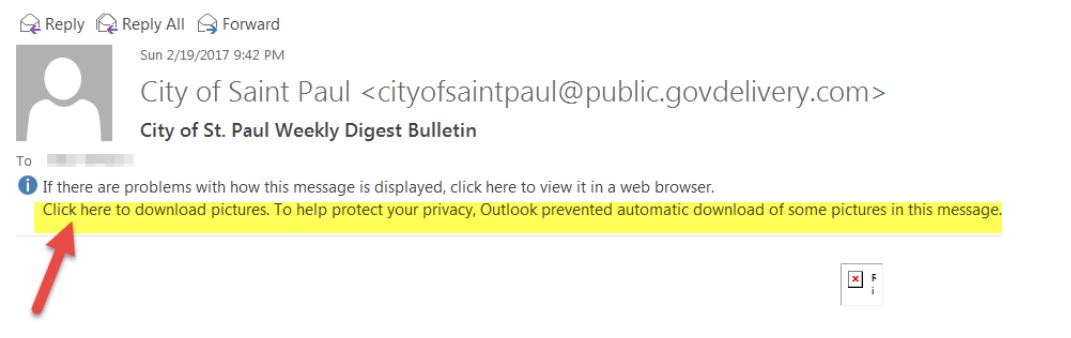
- If a subscriber receives a text-only version of the email. If the bulletin is text-only then subscribers do not download the web beacon and we are unable to track an open for that subscriber.
- Open tracking is disabled. By default, most govDelivery accounts have open- and link click-tracking enabled. If this feature has been disabled, the metrics will not be available in your reports.
- Not enough time has passed from when you sent the bulletin and when your subscribers have opened it. We recommend waiting several hours after a bulletin has been sent to allow subscribers time to check their inbox and open the bulletin.
- The bulletin was clipped by Gmail. Gmail will clip content and hide it behind a View entire message link if the email is too large. This also clips the web beacon that tracks opens. By reducing your message size to below 102kb, it ensures that Gmail will not clip your content.
What can Cause High Open Rates?
If you are seeing higher than usual open rates, here are two factors to be aware of that may have contributed to this:
- The bulletin was forwarded by your contact. Whenever a subscriber forwards a bulletin, any opens for the forwarded email are subsequently recorded as an additional open for your original subscriber. This may explain why some subscribers may have a much higher number of total opens. The web beacon sent to a subscriber is tied specifically to their subscriber profile. If a subscriber forwards the bulletin that they receive to a group of individuals (or if you are emailing a distribution list email which delivers the bulletin to multiple individuals), every person who opens that bulletin is opening the same bulletin sent to the subscriber. This means they are also downloading that same web beacon. As a result, all of the opens are recorded as belonging to the original recipient of the bulletin.
- A large proportion of your subscribers have Apple's Mail Privacy Protection enabled. In 2021, Apple released a feature called Mail Privacy Protection which offers Apple Mail app users the option to load remote content privately and not disclose their IP addresses. This means that an email will be marked as open regardless of whether the email was opened or not, resulting in inflated total open rates due to a proportion of recipients being Apple users who have upgraded to this software and enabled this feature. This change impacts all email comms platforms, not just govDelivery.
- A spam filter is inflating open rates. Some aggressive spam filters, especially those used by private email domains, download all images in incoming emails before delivering them to ensure they don't contain malicious content. Since open tracking relies on a 1x1 pixel image called a web beacon, when a spam filter downloads that image, our reporting tools record an open event. As a result, these spam filters can inflate open rates from a particular email domain. If you notice an especially high number of opens from a single domain, you might want to request that recipients from that domain allowlist govDelivery's IP addresses or add your from address to their Safe Senders list. For more information about how to identify this issue and allowlist govDelivery IPs, see Allowlisting IP Addresses for govDelivery Sending.
How is it Possible for a Subscriber to Have a Link Click but Not Have an Open Recorded?
- If a subscriber does not download images we are unable to track the open, but if they click on a link we are still able to record the link click because that is tracked through a different method.



