Navigate to the Speaker screen in LiveManager Configuration, then complete the following steps to generate the speaker's name and automatic speaker note text each time a speaker is called.
- Select the Automatic Speaker Note Text checkbox to generate the speaker’s name in the quick note field.
- Enter text to follow the Speaker’s Name field. For example, enter was called to speak to generate the following quick note for a speaker named Fred Henry: Fred Henry was called to speak.
- Click Apply Changes when you are finished configuring the speaker settings.
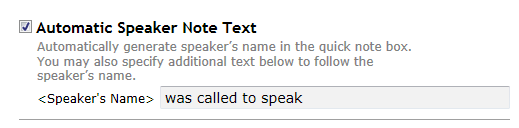
Generating Automatic Speaker Note Text



