Approvers can extend the due date on a file. Selecting the Extend Due Date option will extend the due date by the set number of days designated in Administration.
- On the Approver Tracking tab for the file, click the Approver Action tab in the lower right.
- Click the Extend Due Date button.
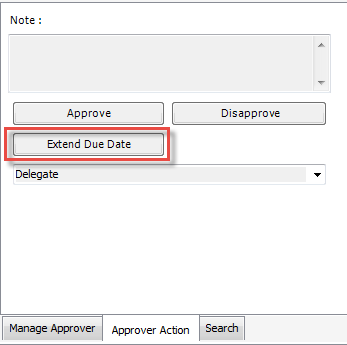
- Click Yes at the confirmation window.
- Confirm the new date is displayed on the approval line.



