Yes
Select to enable the Motion on the Floor tab (displays the current motion, mover, and seconder) and the Motion in Progress tab (displays the motion in progress, before the mover and seconder are recorded by the clerk or LiveManager user).
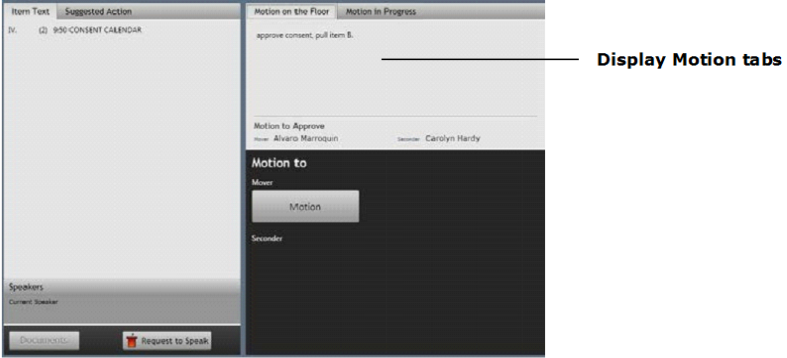
No
Select to hide the Motion on the Floor and Motion in Progress tabs. Voting members will know where they are based on the agenda item text and the verbal queues in the meeting.
Motion Passed Text
Insert the text to display on the VoteCast screen when a motion passes. The default is “Motion Passes.”
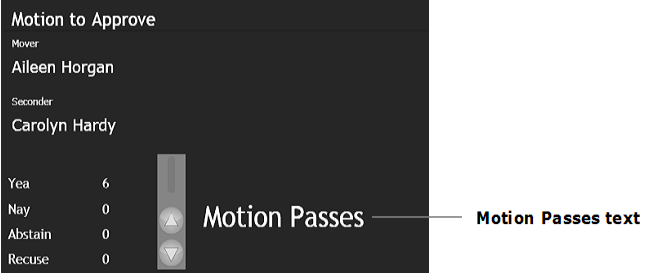
Motion Failed Text
Insert the text to display on the VoteCast screen when a motion fails. The default is “Motion Fails.”




