Yes
Select to allow all VoteCast screens to display the current speaker.
No
Select to only allow the clerk or LiveManager user the ability to see the current speaker.
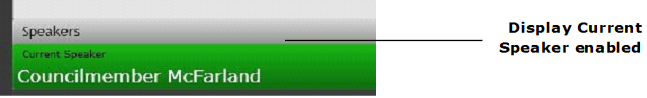
Yellow Color Display Time
Enter an amount of time in seconds for the highlighted current speaker bar to turn from green to yellow for a visual warning the timer is near expiring. The default is 30 seconds remaining on the speaker timer.

Red Color Display Time
Enter an amount of time in seconds for the highlighted current speaker bar to turn from yellow to red for another visual warning the timer is near expiring. The default is 5 seconds remaining on the speaker timer.




