You can still see agendas after the meeting passes, though it’s possible to delete them from iLegislate one at a time. However, you cannot delete an agenda until ninety days after the meeting date.
An Edit button displays in the top left corner of the interface when the list of agendas includes past agendas.
Note: An agenda must be scheduled for a date in the past before you can delete it. It is also possible to delete an agenda from iLegislate if it has been marked as unpublished or deleted in the Granicus Platform.
- Tap Edit. Red circles appear beside the agendas for meetings that have passed. In the figure below, note that all meetings have occurred aside from the top one.
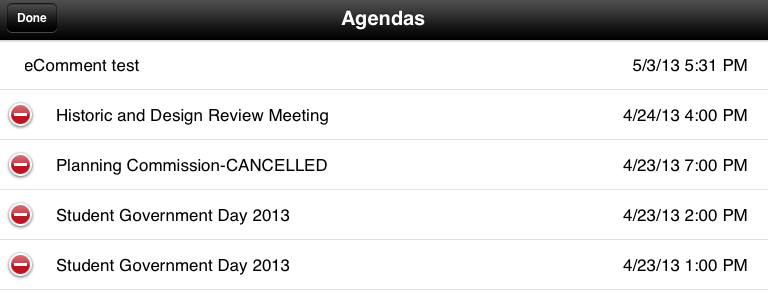
- Tap a red circle associated with an agenda you want to delete from your iLegislate.

- On the right side of the screen, tap Delete to delete the agenda. The agenda disappears from the screen.
- Tap Done when you have finished deleting past agendas.



