Complete the following instructions within the LiveManager Configuration application to create an icon for LiveManager 3.5 on your desktop or in the Start menu.
- Click the Desktop Icon button in the left navigation.
- Click Create Desktop Icon from the Desktop Icon window> click OK.
- Click the Create Start Menu Icon from the Desktop Icon window > click OK.
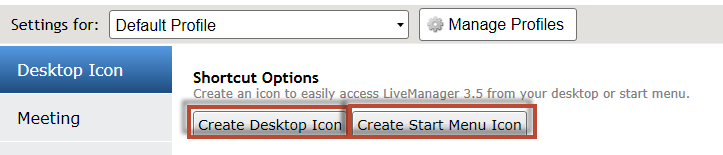
Creating Shortcut Icons
- Click Apply Changes.



