The Settings tab enables users who are members of multiple boards to access meetings from multiple jurisdictions. The tab is located on the bottom right of the interface. Users can add, remove or switch between jurisdictions (sites).
To Add a Site:
- Tap Add.
- In the first field, enter the name of your Granicus Platform host site, e.g., cityname.granicus.com.
- Enter your username in the second field.
- Enter your password in the third field.
- Tap Save.
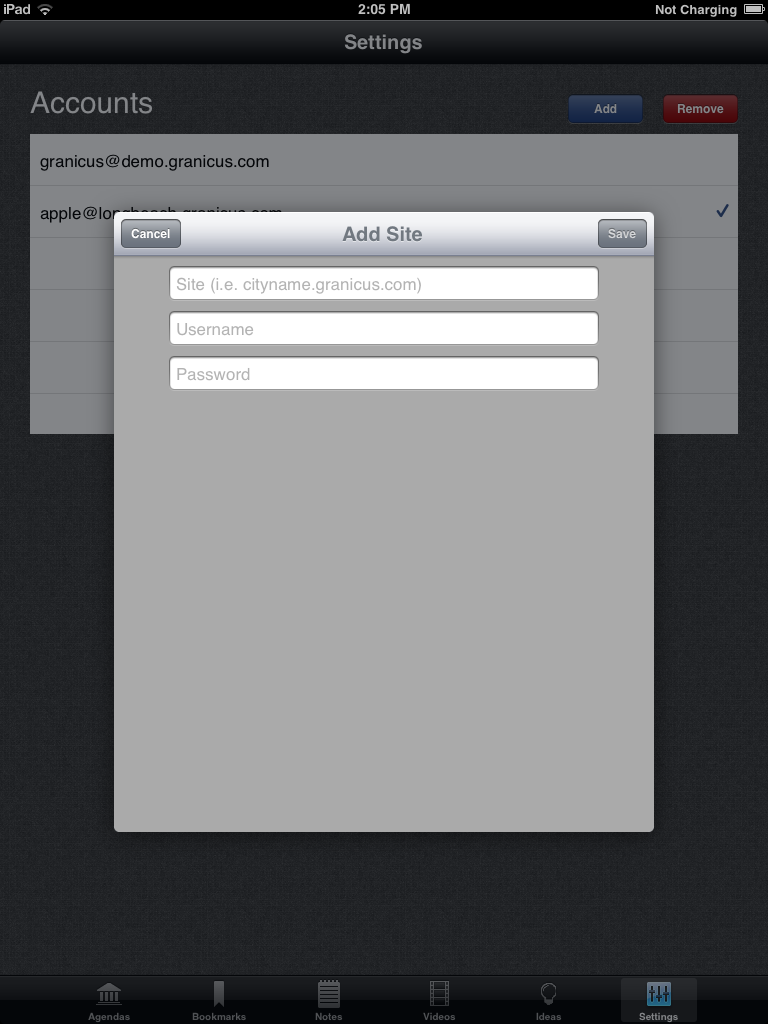
To Switch between Sites:
Tap the account to which you want to switch. A checkmark indicates the account you are signed into.



