The Item Types page enables you to create and manage agenda item types. You can create as many different types as you need.
You will use item types to categorize the agenda items you create. To work with item types, click Admin in the upper right-hand corner. Choose Agenda Items from the menu on the left, then select Item Types. Note: Only users with the Peak Admin role (or a platform administrator) will have access to the Admin portion of the application.
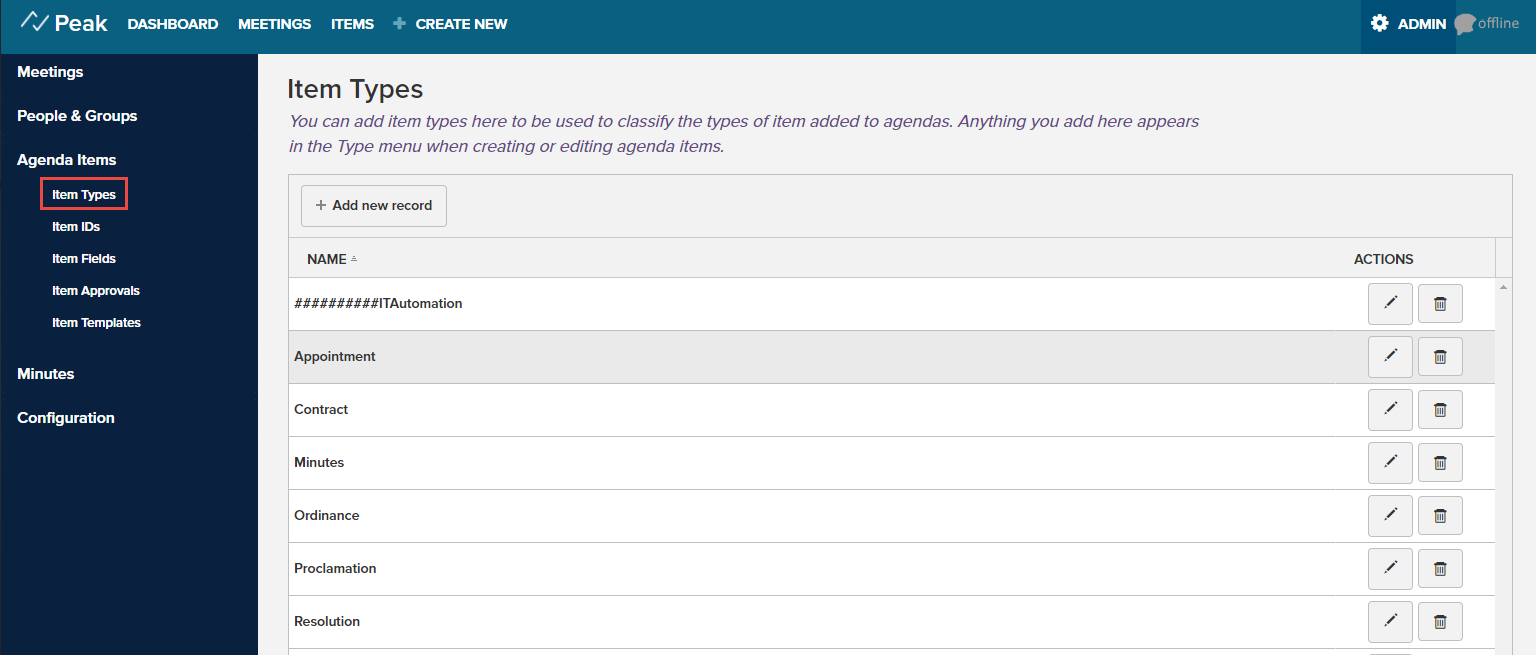
From here, you can edit, delete, and create new item types.
 |
|
 |
To delete an item type, click the trash can.
|
 |
To create a new item type, click the Add new record button.
|
When you click Add new record or the pencil icon, you will get a field in which you can enter or edit the item type's name.
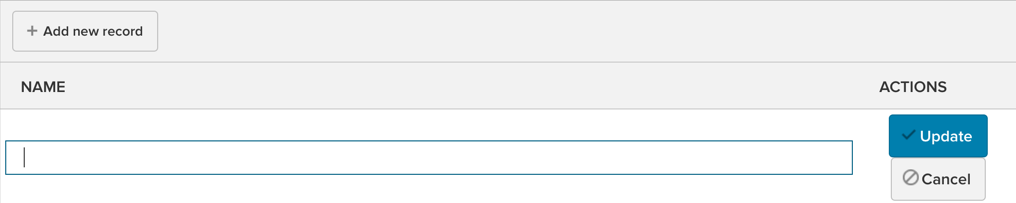
Click the blue Update button to save your new item type or the changes you have made.
Note: You will not be able to delete an item type that is in use by even one agenda item in the system. You can see a list of all items using a given agenda item type on the Items page; all of these items must be changed to another agenda item type before the original item type can be deleted.



