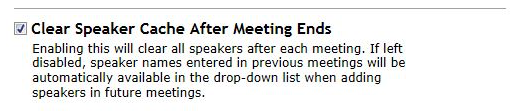Navigate to the Speaker screen in LiveManager Configuration, then complete the following steps to enable or disable automatic clearing of the speaker cache.
Enabling the Clear Speaker Cache option will cause the system to clear all speakers after each meeting. If left disabled, speaker names entered in previous meetings will be automatically available in the drop-down menu when adding speakers to future meetings.
- The default is disabled. To enable this feature, select the Clear Speaker Cache After Meeting Ends checkbox.
- Click Apply Changes when you are finished configuring your speaker settings.