govDelivery was designed to help you connect with your audience to promote and transform services, enhance public awareness, and improve citizen involvement. Communication is most effective when it is consistent, relevant, and engaging. This means:
- Sending out content regularly
- Keeping a consistent look and feel so your subscribers recognize your communications
- Writing succinct messages
- Designing content that is easy to read.
Priorities vary depending on the communications team. Some most value efficiency and consistency; some require complete design flexibility. To meet these various needs, govDelivery offers two methods for creating and sending communications to your subscribers.
The Standard Bulletin Editor
The standard bulletin editor is always available, regardless of your permissions or account settings. It works with templates, allowing you to ensure visual consistency among your communications.
As you build your bulletin, you can use a menu system, or icons above the editing field, to format your content. The editor is similar to popular word processors, which makes it incredibly intuitive and easy-to-use for most communicators in your organization.
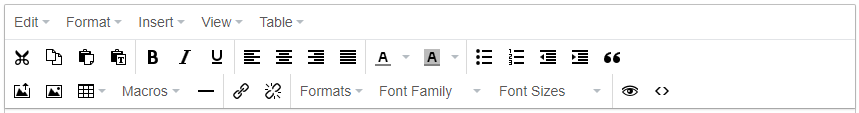
The standard bulletin editor lets you create templates that are used for topic and general bulletins by default. You can also set up topic-specific bulletin templates. When these templates are set, they are automatically pulled in for new bulletins created in the standard bulletin editor.
If you want to take advantage of templates and you also need to include file attachments to your bulletins, the standard bulletin editor is the way to go.
For more information about creating a bulletin with the standard bulletin editor, see Creating a General or Topic Bulletin.
The Advanced Bulletin Editor
The Advanced Bulletin Editor allows you to create sleek, professional bulletins that contain stylized text and graphics. The Advanced Bulletin Editor does not require any external software, nor do you need extensive HTML or CSS knowledge to create custom newsletters, invitations, or press releases. In order to use this editor, Advanced Bulletin editing must be enabled for your account. If you are interested in this option, contact our Customer Support team by submitting a request at the bottom of this page.
The advantage of the Advanced Bulletin Editor is it allows you to design eye-catching template that can be used by anyone at your organization. There are two components to the Advanced Bulletin Editor:
- Template Editor - govDelivery offers a library of sample templates, a template editor for creating custom templates, or even the option to code a template using HTML and CSS (this option must be enabled for your account). Templates are typically created by communication managers or graphic designers. For more information, see Designing your Advanced Bulletin Template.
- Bulletin Editor - Used primarily by topic administrators, the bulletin editor allows you to create and send bulletins leveraging an existing template. For more information, see the Advanced Bulletin article.
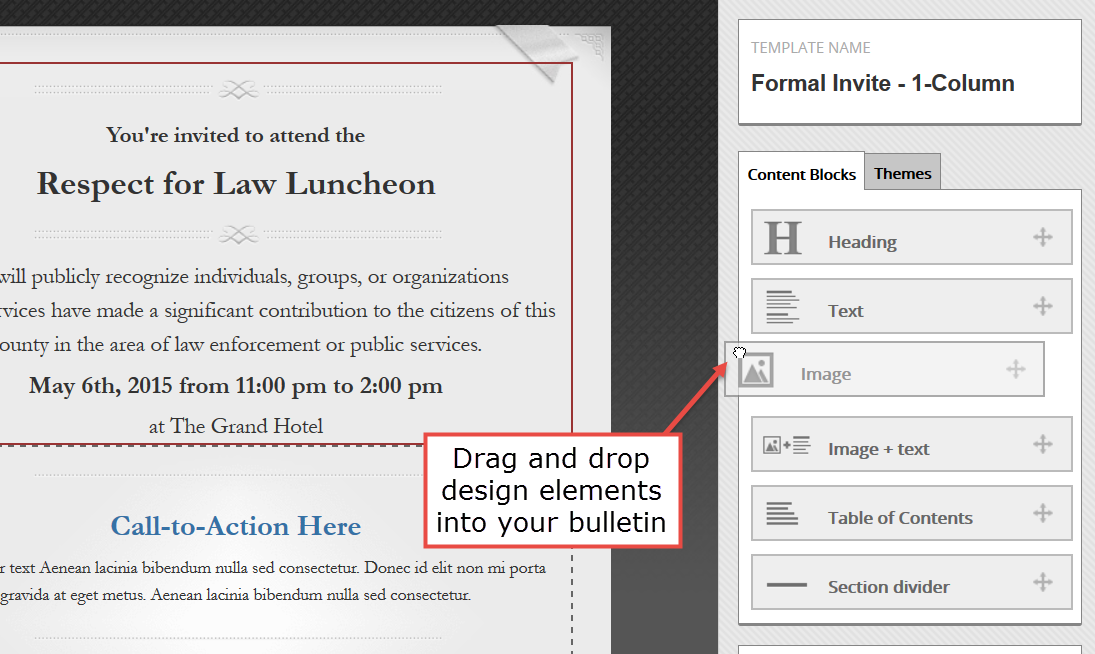
The Advanced Bulletin Editor is designed for use in Microsoft Internet Explorer 8 and later, Google Chrome, and Mozilla Firefox. Granicus recommends that you use an approved browser, or you may encounter errors in the Advanced Bulletin Editor.
Before diving into creating an Advanced Template or an Advanced Bulletin, you may want to review the Advanced Bulletin Editor's Glossary and Frequently Asked Questions. For more information about creating an advanced bulletin template, see Designing your Advanced Bulletin Template.



