This feature is part of the govDelivery Advanced Package. If your organization is interested in accessing this advanced feature, submit a request or contact your Customer Success Consultant.
The automated Welcome New Subscribers Campaign in govDelivery is an easy, effective way to maintain engagement with new subscribers in your account. The system tracks how the campaign messages are performing and provides a Welcome Campaign report, allowing you to see how messages have performed both overall and individually based on send, open, and click data.
Accessing the Report
The Welcome Campaign Report becomes available when at least one welcome email has been sent successfully for the campaign.
To access a Welcome Campaign report, click Reports and select Welcome Campaign in the Bulletin Reports section.
Reading the Report
The Welcome Campaign Report contains the following main elements:
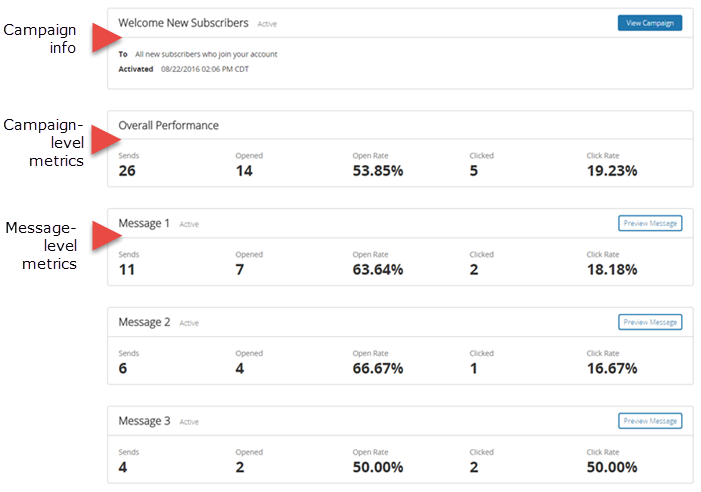
Note: The View Campaign button is only available for Account Admins. Also note that if your account includes any wireless subscribers, they will be included in the Sent metric, but will not be included in the Opened/Open Rate and Clicked/Click Rate metrics.
Campaign Information
This section contains the campaign name, its status as “active” or “draft”, information on message recipients, and the date that the campaign was activated. This section also contains a View Campaign button that allows you to go directly into the Welcome New Subscribers Campaign if you have full permissions in the account.
Campaign-Level Metrics
This section contains engagement metrics across all campaign messages. It tells you how many subscribers have received and engaged with the messages to-date.
Message-Level Metrics
This section contains engagement metrics for each individual message of the Welcome Campaign. It tells you how many subscribers have received and engaged with a message to-date.
Tip: Use the Preview Message buttons to see how a message displays to subscribers.
Understanding Report Data
The following data points appear in the campaign-level and message-level sections of the report (for campaign-level metrics, it applies to all messages sent):
- Sends: The number of times a message was successfully sent.
Note: This is the only metric that counts for wireless subscribers. - Opened: The number of email subscribers who opened a Welcome Campaign message at least once. For the open to be recorded, the embedded web beacon included in the message must render. Therefore, this value does not reflect messages opened in text-only email clients.
- Open Rate: The percentage of email subscribers who received the campaign message and opened it at least once. This percentage is calculated by dividing subscribers who opened the message by all email subscribers who were sent the message (including plain-text email subscribers). Please note that plain-text email subscribers might artificially lower this rate as they are included in the total sent calculation, but cannot be calculated in the number of opens.
Note: Wireless recipients are omitted from this calculation. - Clicked: The number of subscribers who clicked links in a Welcome New Subscriber Campaign message.
- Click Rate: The percentage of email subscribers who clicked links in a campaign email message. This percentage is calculated by dividing subscribers who clicked at least one link in an email message by the total number of emails sent (including plain-text emails). Please note that plain-text email subscribers might artificially lower this rate as they are included in the total sent calculation, but cannot be calculated in the number of clicks.
Note: Wireless recipients are omitted from this calculation.



