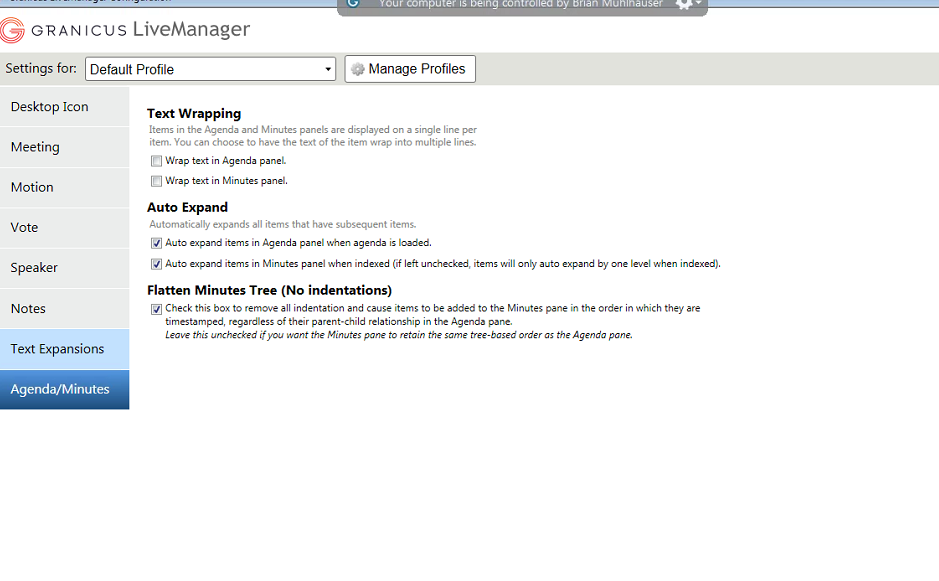Navigate to the Agenda/Minutes screen in LiveManager Configuration, then complete the following steps to enable text wrapping and or Flatten Minutes Tree in LiveManager.
Text Wrapping
Items in the Agenda and Minutes panels are truncated to display on a single line. To expand this to the full text and display it on multiple lines in the Agenda panel, select the Wrap text in Agenda panel checkbox. To expand the full text and display it on multiple lines in the Minutes panel, select the Wrap text in Minutes panel checkbox.
Click Apply Changes when you are finished.
Flatten Minutes Tree
By checking Flatten Minutes Tree, agenda items will be added to the Minutes pane in the order in which they are timestamped. This is regardless of their parent-child relationship in the Agenda pane.