Legistar's municipal code section allows you to reference your City's official code. Municipal codes facilitate the legislative file search process as well as provide file references, which may be particularly useful in capturing compliance and utilization data. Typically, your codifier can provide a list, which can be loaded in to Legistar. Please check with your project manager regarding any additional fees for this type of service.
Note: You can obtain the Municipal Code Sections from your codifier in electronic form and, depending on the format, load them into the Legistar database as part of the project deliverable. Depending on the format and size of the file, the fee to do this will vary.
-
From the left menu, click Legislative Files, then click Code Sections. The list of previously added code sections displays in the right window pane of the Code Sections section.
-
Click New. The following fields are displayed:
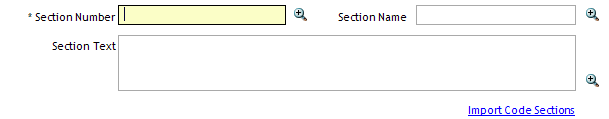
-
Click the Import Code Sections link to select and import the file that contains the municipal codes.
-
To enter codes manually, complete the following fields (fields with asterisks are required):
| Item | Description |
|
*Section Number
|
Enter the municipal code number.
|
|
Section Name
|
Enter the name of the municipal code.
|
|
Section Text
|
Enter text for the municipal code.
|
-
Click Save.
Formatting Code Sections for Import
When importing code sections, format them in a text file in the following way:
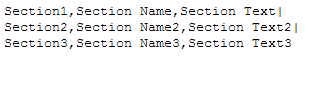
Code Section Formats
- Note that the final pipe " | " must be absent from the list, as this is what tells Legistar it has reached the end of the code sections.
- Once you've added all of your code sections to the text file, save it.
- Click the Import Code Sections link (shown above).
- Browse to the text file you've created and click Open. Your imported code sections will appear as below:
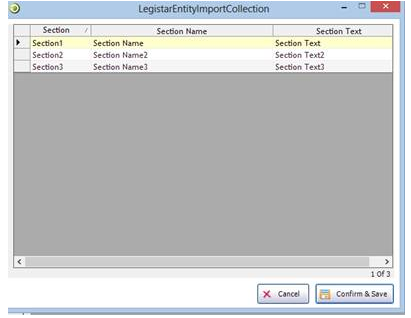
- If everything looks correct, click Confirm & Save. Your code sections are now ready to use in Legistar.



