Administrators with the appropriate permissions can perform a number of tasks in govDelivery, such as adding administrators, modifying their accounts, modifying notifications and topic assignments, or resetting an administrator's password.
govDelivery has a flexible permissions model that includes six standard roles. Each role has a unique purpose, and allows the administrators in your organization access and control over specific portions of the govDelivery platform. This article contains PDFs with common and essential tasks performed by users with the three most common roles. You can print these Quick Guides and refer to them for step-by-step instructions on how to perform common tasks in govDelivery.
Common Roles
The three most common administrator roles are as follows:
Account Administrator
Account Administrators have the highest access level and will typically be the person in charge of your govDelivery instance and/or client website maintenance. Most often, the Account Administrator is the Web Administrator or Project Manager who implemented govDelivery. Account Administrators are responsible for managing other users in the account, as well as creating topics and assigning administrators to those topics. They may also act as first line support for lower level administrators to assist with business related questions or permissions and changing subscription templates. We recommend that you limit the number of Account Administrators for your account.
Download the Account Administrators Quick Guide at the side of the page.
Group Administrator
Group Administrators are responsible for overseeing the maintenance of several topics or categories. They can add and edit Topics that are assigned to them, and may also add and assign Topic Administrators to Topics. Users with this role can control your communications strategy--overseeing the content your organization produces and determining who produces it--without being responsible for the more technical settings for your account.
Download the Group Administrators Quick Guide at the side of the page.
Topic Administrator
Topic Administrators are the users responsible for day-to-day maintenance of a topic or several topics in govDelivery. Primary tasks for Topic Administrators include writing and sending bulletins to subscribers and reviewing and sending automatically generated Page Watch messages.
Download the Topic Administrators Quick Guide at the side of the page.
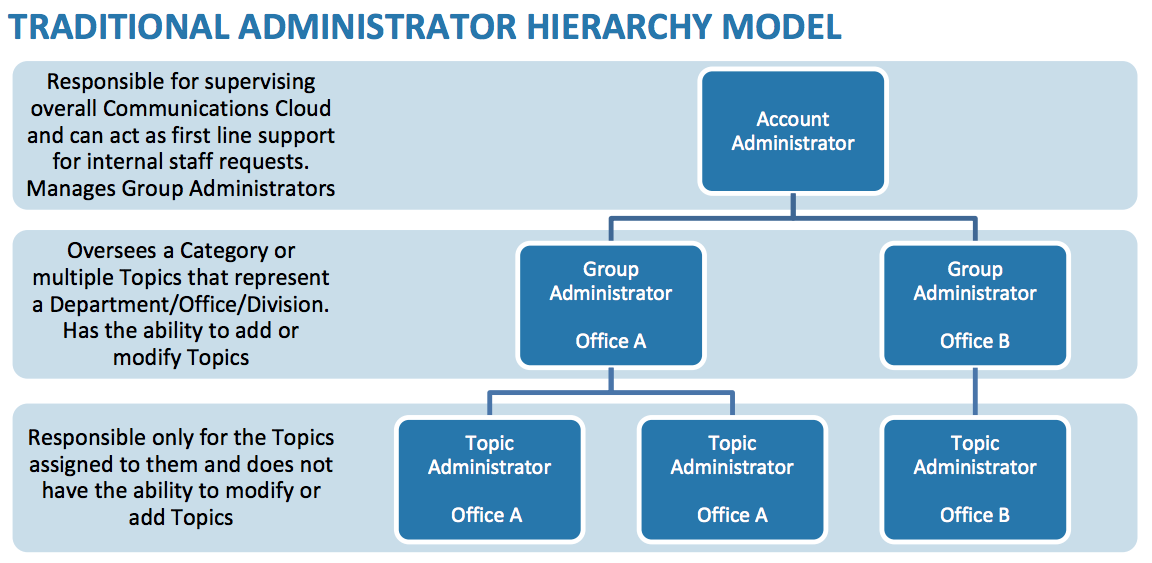
Other Administrator Roles
There are also some minor custom roles that you may encounter, though far less frequently, that the three primary roles listed above. Should you require these specific roles or find yourself labeled as such, you can find more information about these three less common roles listed below.
Report Viewer
Report Viewers are allowed to run Reports in govDelivery but do not have permission to perform any maintenance tasks.
Web Services Account Administrator
Similar to the Account Administrator, the Web Services Account Administrator has permissions to perform tasks in govDelivery via API.
Web Services Topic Administrator
Web Services Topic Administrators can send bulletins and perform other maintenance tasks for a single topic via API.
What's Next
Adding and Removing Administrators


