This feature is part of the govDelivery Advanced Package. If your organization is interested in accessing this advanced feature, submit a request or contact your Customer Success Consultant.
Running email campaigns is an excellent way for you to reach out to your subscribers and let them know about your programs and initiatives, or to call them to some kind of action. But email campaigns only work if your subscribers are opening your bulletins, reading them, and following the links embedded in them.
One effective method for increasing subscriber engagement with your bulletins is by using automated A/B testing campaigns.
What are A/B Testing Campaigns?
A/B tests allow you to send two different bulletins to your subscribers, and track which bulletin your recipients better engage with. You can test layout, graphics, preheaders, subject lines, From Addresses, or any other element in your bulletin, and see what earns higher open rates and click-throughs from your subscribers. The information you gain from your testing campaigns can aid you in writing and designing your bulletins and help drive up your subscriber engagement rates.
govDelivery offers two types of automated A/B testing campaigns:
50/50 Campaigns

In a 50/50 campaign, you can compare the performance of two bulletins by sending each to half the subscribers in your recipient list. The campaign test then tracks and compares your subscribers' engagement with each of the bulletins. This method is ideal for the types of messages you send regularly, such as a newsletter. It's also useful for gauging the effectiveness of a template redesign. Testing with your full recipient list provides more stable and statistically relevant data. You can use 50/50 tests to gather insight into your audience's preferences, honing your messaging and design standards over time.
Test and Send Campaigns

In a Test and Send campaign, you can send two versions of a bulletin each to a separate sample of your recipient list. The campaign tracks and compares your subscriber's engagement. Then, the winning bulletin can be sent to the remaining recipients. These campaigns are perfect for testing elements of a message and they work very well when you have a large recipient list. For example, you would use this A/B testing method if you're sending critical information to your subscribers, and you want to ensure that as many people as possible open the email.
Before You Begin
When you create your campaign, you’ll choose campaign messages from a list of draft bulletins in your account.
An A/B test campaign is most effective when you limit the changes between your two bulletin versions. If you change too many things at once, it will be harder to identify which element made one version more successful. For example, you might start by tweaking just the subject line or preheader, or you might swap out images. Then, test another element in another A/B campaign. And keep testing.
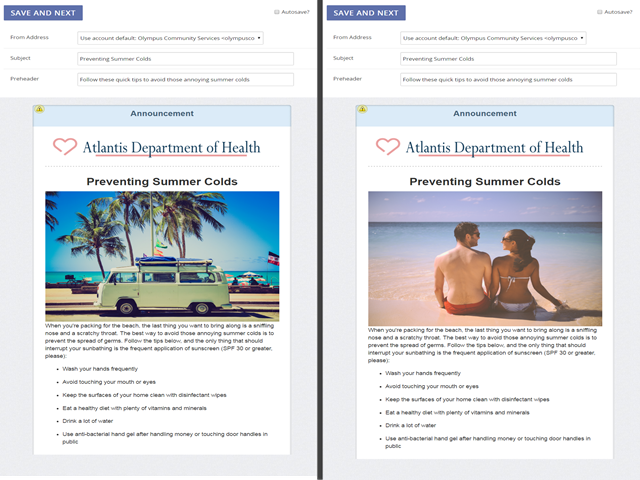
Use the standard bulletin editor or the advanced bulletin editor to create your bulletin drafts before creating a campaign. After you’ve completed your first draft bulletin, you can create a quick copy of it using “Create a copy” on the Bulletins page. You can use the copy to make the modifications to your bulletin you’d like to test.
For more information on bulletin requirements for a campaign, see Campaigns and Bulletins.
For more information on how you can use govDelivery's A/B testing campaigns to increase subscriber engagement, contact your Customer Success Consultant, or open a customer support request using the link at the bottom of this page.



